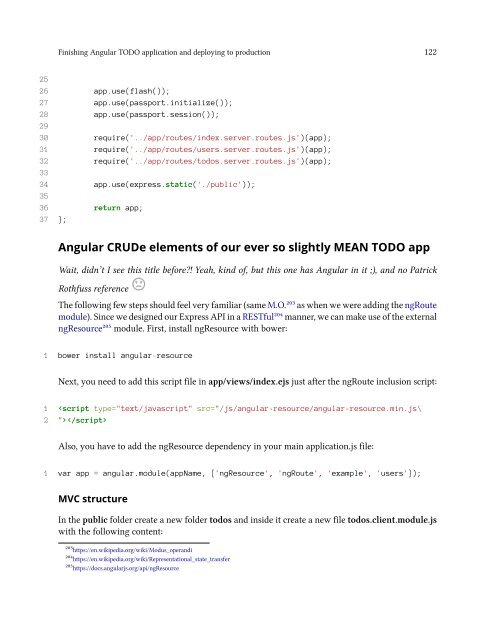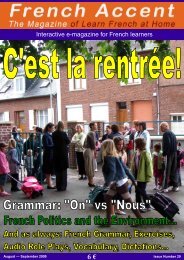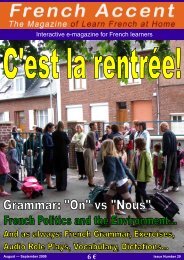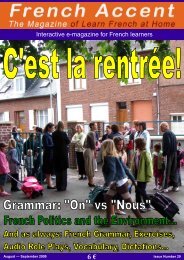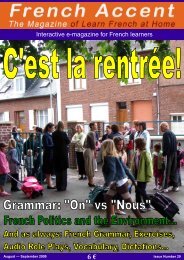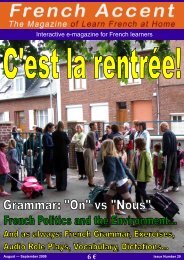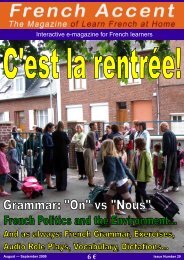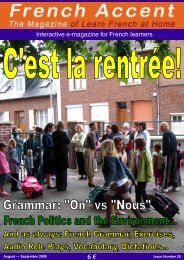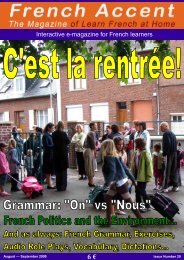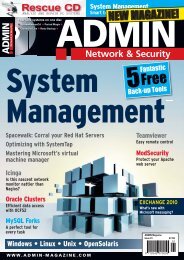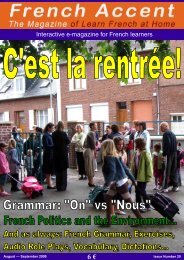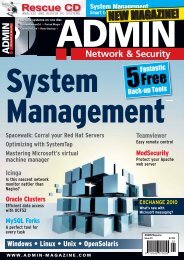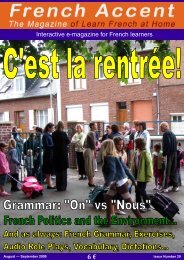Mittwoch, 18. Mai, 2016
Create successful ePaper yourself
Turn your PDF publications into a flip-book with our unique Google optimized e-Paper software.
Finishing Angular TODO application and deploying to production 122<br />
25<br />
26 app.use(flash());<br />
27 app.use(passport.initialize());<br />
28 app.use(passport.session());<br />
29<br />
30 require('../app/routes/index.server.routes.js')(app);<br />
31 require('../app/routes/users.server.routes.js')(app);<br />
32 require('../app/routes/todos.server.routes.js')(app);<br />
33<br />
34 app.use(express.static('./public'));<br />
35<br />
36 return app;<br />
37 };<br />
Angular CRUDe elements of our ever so slightly MEAN TODO app<br />
Wait, didn’t I see this title before?! Yeah, kind of, but this one has Angular in it ;), and no Patrick<br />
Rothfuss reference<br />
The following few steps should feel very familiar (same M.O.²⁰³ as when we were adding the ngRoute<br />
module). Since we designed our Express API in a RESTful²⁰⁴ manner, we can make use of the external<br />
ngResource²⁰⁵ module. First, install ngResource with bower:<br />
1 bower install angular-resource<br />
Next, you need to add this script file in app/views/index.ejs just after the ngRoute inclusion script:<br />
1 <br />
Also, you have to add the ngResource dependency in your main application.js file:<br />
1 var app = angular.module(appName, ['ngResource', 'ngRoute', 'example', 'users']);<br />
MVC structure<br />
In the public folder create a new folder todos and inside it create a new file todos.client.module.js<br />
with the following content:<br />
²⁰³https://en.wikipedia.org/wiki/Modus_operandi<br />
²⁰⁴https://en.wikipedia.org/wiki/Representational_state_transfer<br />
²⁰⁵https://docs.angularjs.org/api/ngResource