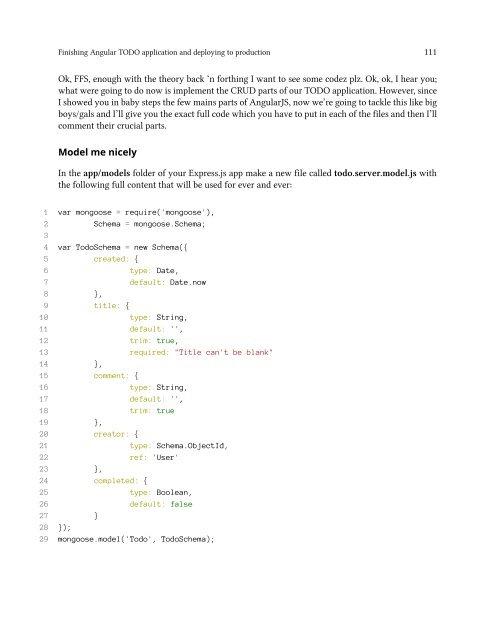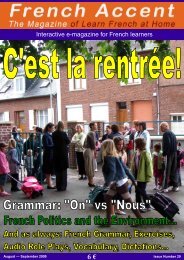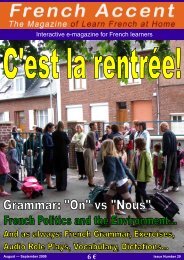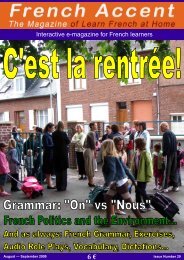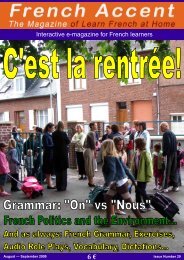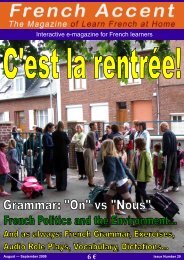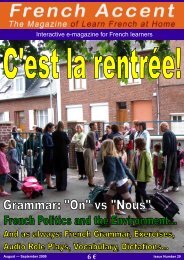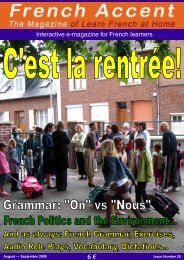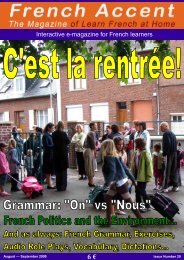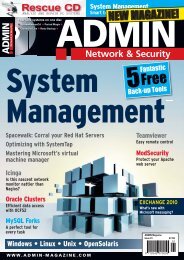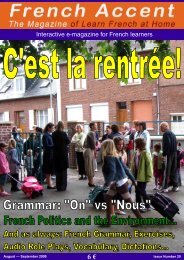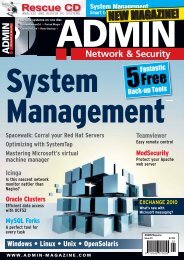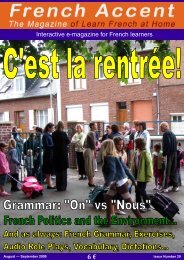Mittwoch, 18. Mai, 2016
Create successful ePaper yourself
Turn your PDF publications into a flip-book with our unique Google optimized e-Paper software.
Finishing Angular TODO application and deploying to production 111<br />
Ok, FFS, enough with the theory back ‘n forthing I want to see some codez plz. Ok, ok, I hear you;<br />
what were going to do now is implement the CRUD parts of our TODO application. However, since<br />
I showed you in baby steps the few mains parts of AngularJS, now we’re going to tackle this like big<br />
boys/gals and I’ll give you the exact full code which you have to put in each of the files and then I’ll<br />
comment their crucial parts.<br />
Model me nicely<br />
In the app/models folder of your Express.js app make a new file called todo.server.model.js with<br />
the following full content that will be used for ever and ever:<br />
1 var mongoose = require('mongoose'),<br />
2 Schema = mongoose.Schema;<br />
3<br />
4 var TodoSchema = new Schema({<br />
5 created: {<br />
6 type: Date,<br />
7 default: Date.now<br />
8 },<br />
9 title: {<br />
10 type: String,<br />
11 default: '',<br />
12 trim: true,<br />
13 required: "Title can't be blank"<br />
14 },<br />
15 comment: {<br />
16 type: String,<br />
17 default: '',<br />
18 trim: true<br />
19 },<br />
20 creator: {<br />
21 type: Schema.ObjectId,<br />
22 ref: 'User'<br />
23 },<br />
24 completed: {<br />
25 type: Boolean,<br />
26 default: false<br />
27 }<br />
28 });<br />
29 mongoose.model('Todo', TodoSchema);