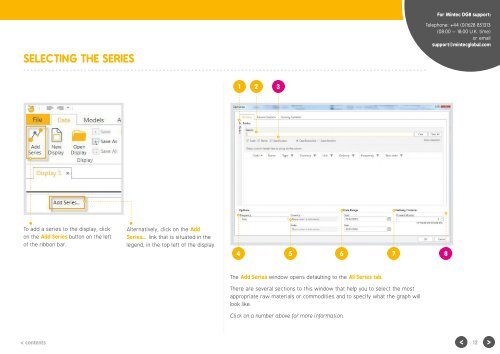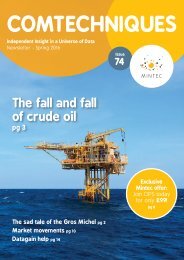You also want an ePaper? Increase the reach of your titles
YUMPU automatically turns print PDFs into web optimized ePapers that Google loves.
For <strong>Mintec</strong> <strong>DG8</strong> support:<br />
SELECTING THE SERIES<br />
Telephone: +44 (0)1628 851313<br />
(08:00 – 18:00 U.K. time)<br />
or email<br />
support@mintecglobal.com<br />
To add a series to the display, click<br />
on the Add Series button on the left<br />
of the ribbon bar.<br />
Alternatively, click on the Add<br />
Series... link that is situated in the<br />
legend, in the top left of the display.<br />
The Add Series window opens defaulting to the All Series tab.<br />
There are several sections to this window that help you to select the most<br />
appropriate raw materials or commodities and to specify what the graph will<br />
look like.<br />
Click on a number above for more information.<br />
< contents<br />
12