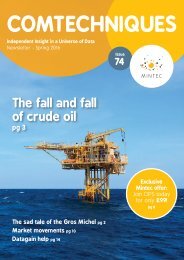You also want an ePaper? Increase the reach of your titles
YUMPU automatically turns print PDFs into web optimized ePapers that Google loves.
For <strong>Mintec</strong> <strong>DG8</strong> support:<br />
SAVING AS A MODEL<br />
Telephone: +44 (0)1628 851313<br />
(08:00 – 18:00 U.K. time)<br />
or email<br />
support@mintecglobal.com<br />
You can save your graph as a model. A model will<br />
be saved to the <strong>Mintec</strong> <strong>DG8</strong> database locally and<br />
can be selected and used in the same way as<br />
any other series.<br />
1<br />
2<br />
3<br />
Right click on you your blend to select the series<br />
<br />
and from the pop-up menu select Save as Model<br />
OR<br />
Right click on you your blend to select the series,<br />
click on the Models tab and click the Save as Model<br />
button<br />
In the Save as Model screen, check the Model<br />
<br />
Series properties (name, currency, unit) and click<br />
the OK button<br />
The series code will change on the screen to a<br />
<br />
number that begins #. The # denotes a <strong>user</strong> created<br />
model and makes it easy to search for it again on<br />
the Add Series screen<br />
< contents<br />
44