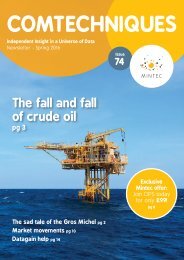You also want an ePaper? Increase the reach of your titles
YUMPU automatically turns print PDFs into web optimized ePapers that Google loves.
For <strong>Mintec</strong> <strong>DG8</strong> support:<br />
Telephone: +44 (0)1628 851313<br />
(08:00 – 18:00 U.K. time)<br />
or email<br />
support@mintecglobal.com<br />
<strong>Mintec</strong> <strong>DG8</strong> allows you to modify your blend, for<br />
example, to add extra information to reflect your<br />
own business needs or amend the ingredients or<br />
proportions in your blend.<br />
You do not need to display your model to amend it,<br />
although it is often easier to record your changes and<br />
see them reflected on the display.<br />
Significant changes, e.g. a change in ingredients, can be<br />
recorded in the timeline and applied from a certain date<br />
(see Timeline).<br />
1<br />
2<br />
3<br />
4<br />
Click on the Models tab and click the Model<br />
Management button<br />
From the Available Models list, highlight the model<br />
<br />
you wish to amend and click the Edit item button<br />
to activate all of the fields<br />
To amend the Percentage or Weight of each<br />
<br />
blended ingredient, enter the amount in the<br />
Percentage or Weight field<br />
To remove ingredients from the blend, select the<br />
<br />
required row and then click the Close button in the<br />
top right-hand corner of the row<br />
Remember to amend the proportions of the<br />
remaining ingredients or select an additional<br />
series as a replacement.<br />
5 Click the Save button to save your changes or the<br />
Cancel button to discard them<br />
< contents<br />
46