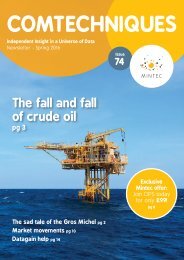You also want an ePaper? Increase the reach of your titles
YUMPU automatically turns print PDFs into web optimized ePapers that Google loves.
For <strong>Mintec</strong> <strong>DG8</strong> support:<br />
DEVELOPING THE PRESENTATION<br />
Telephone: +44 (0)1628 851313<br />
(08:00 – 18:00 U.K. time)<br />
or email<br />
support@mintecglobal.com<br />
> Change the date range<br />
> Change the data frequency<br />
> Change the currency and units<br />
All the above properties of a panel are edited in the<br />
same place.<br />
Right click in a space on the required panel. Select<br />
Format to display this screen to make changes to these<br />
properties on the Axes tab.<br />
ADDING ADDITIONAL SERIES<br />
You may add multiple series to a display by repeating the<br />
selecting the series process described at the start of the<br />
Creating a Presentation section. If you select a different<br />
currency than that on the target panel, <strong>Mintec</strong> <strong>DG8</strong> will<br />
graph the series but scale the new currency and units on<br />
the right Y axis. If both axes are occupied <strong>Mintec</strong> <strong>DG8</strong> will<br />
inform that the new graph will be placed on a new panel.<br />
VIEWING GRAPHS ON SEPARATE PANELS<br />
If you have created multiple graphs on a single panel,<br />
you can place them onto their own individual panels<br />
by using the Burst button on the Layout area of the<br />
ribbon bar.<br />
The Unburst<br />
button reverses<br />
this process.<br />
There is a range of pre-defined panel layouts. These<br />
can be selected from Change Layout. You can alter<br />
the position of your graphs, simply by dragging and<br />
dropping them between the required panels.<br />
On this screen you can also edit the graph line thickness<br />
and colour as well as the properties for the legend.<br />
Note:<br />
Panels are independent of each other. Each<br />
panel may have different currencies, units and<br />
date range.<br />
< contents<br />
18