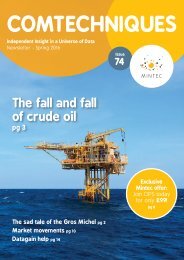Create successful ePaper yourself
Turn your PDF publications into a flip-book with our unique Google optimized e-Paper software.
For <strong>Mintec</strong> <strong>DG8</strong> support:<br />
THE EVENTS DATABASE<br />
Telephone: +44 (0)1628 851313<br />
(08:00 – 18:00 U.K. time)<br />
or email<br />
support@mintecglobal.com<br />
Gaining an understanding and reasoning for historical changes in the price of a raw<br />
material is possible using the <strong>Mintec</strong> <strong>DG8</strong> Events Database.<br />
THE EVENTS TAB<br />
Show events<br />
Displays the events which explain some of the major<br />
price increases or decreases in the data you see on<br />
your graphs.<br />
Tick the Show Events checkbox to view each event as a<br />
dotted line, which will appear in the panel coinciding with<br />
the date of each event.<br />
Show only pinned<br />
Displays only events you have selected to remain on your<br />
panel. Click the Pin icon in the top right-hand corner of<br />
the events text box.<br />
Click and drag the event up and down the event line to<br />
choose a suitable display space that doesn’t hide the<br />
series on your panel.<br />
Untick the Show Events checkbox to remove all events<br />
from your panel.<br />
Events are added to <strong>Mintec</strong> <strong>DG8</strong> with a priority:<br />
high, medium and low. Initially only high priority events<br />
are displayed.<br />
More<br />
Click More once to add medium priority events and click<br />
a second time to add low priority events to<br />
your panel.<br />
Less<br />
Click Less once to remove low priority events and click<br />
a second time to remove medium priority events from<br />
your panel.<br />
Events are categorised according to type and displayed<br />
events can be limited accordingly.<br />
General<br />
Tick the General checkbox to display events detailing<br />
political and economic factors.<br />
Commodity<br />
Tick the Commodity checkbox to display items that affect<br />
a particular market area.<br />
Weather<br />
Tick the Weather checkbox to display events concerning<br />
abnormal weather patterns.<br />
Note:<br />
You can add your own events to <strong>Mintec</strong> <strong>DG8</strong><br />
using Events Management.<br />
< contents<br />
32