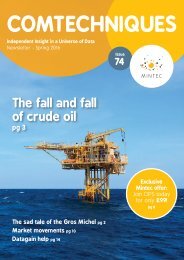You also want an ePaper? Increase the reach of your titles
YUMPU automatically turns print PDFs into web optimized ePapers that Google loves.
For <strong>Mintec</strong> <strong>DG8</strong> support:<br />
CREATING A BLEND USING PERCENTAGES<br />
Telephone: +44 (0)1628 851313<br />
(08:00 – 18:00 U.K. time)<br />
or email<br />
support@mintecglobal.com<br />
You can create a specific recipe for your finished<br />
items that uses a blend of ingredients as<br />
proportions, given as a percentage. For example,<br />
you want to blend three items in the proportion:<br />
25%, 40% and 35%.<br />
This procedure assumes you are building your model from<br />
scratch using the Blend dialog (see <strong>Mintec</strong><strong>DG8</strong> – Blend:<br />
method 2), rather than preselecting your series using the<br />
Select Series dialog.<br />
1 Complete the fields in the Model Series panel<br />
The Model Series panel allows you to define the series<br />
you wish to create and select the appropriate series<br />
properties.<br />
Name: This will be defined by the Datagain database and<br />
cannot be changed.<br />
If you wish to subsequently save your blend as a model<br />
series to be used in other graphs, then Datagain will<br />
automatically assign a model number at that point.<br />
Description: Click in the field and type a short<br />
description of your blend<br />
Currency: Click in the field and select the currency<br />
you wish to use from the available options on the<br />
drop-down menu<br />
2 Complete the fields in the Show Results panel<br />
The Show Results panel allows you to define the display<br />
period on your panel and the panel in which you wish<br />
to display the results. The display period is the period<br />
shown on the time-axis.<br />
From: Select the start date for your panel<br />
To: Select the end date for your panel - this would<br />
normally be left as today<br />
Target Panel: The suggested panel will be highlighted, but<br />
you can select an alternative<br />
Unit: Click in the field and select the unit you wish to use<br />
from the available options on the drop-down menu<br />
Specification: Click in this field to optionally add a longer<br />
description or notes about your blend<br />
< contents<br />
38