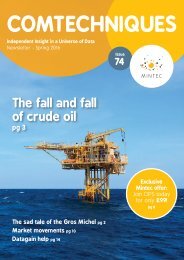Create successful ePaper yourself
Turn your PDF publications into a flip-book with our unique Google optimized e-Paper software.
For <strong>Mintec</strong> <strong>DG8</strong> support:<br />
Telephone: +44 (0)1628 851313<br />
(08:00 – 18:00 U.K. time)<br />
or email<br />
support@mintecglobal.com<br />
<strong>Mintec</strong> <strong>DG8</strong> has been designed to look<br />
and operate like most MS Windows<br />
applications. This makes many tasks<br />
identical to common MS Windows<br />
applications so the operation of <strong>Mintec</strong><br />
<strong>DG8</strong> should be intuitive because it<br />
behaves in the same way.<br />
<strong>Mintec</strong> <strong>DG8</strong> contains historical data for<br />
thousands of different commodities. These are<br />
sorted into markets (eg Grains/Cereals) and<br />
categories (eg Wheat), but <strong>Mintec</strong> <strong>DG8</strong> also has<br />
an extensive search capability to facilitate the<br />
finding of commodities. A single commodity is<br />
called a series (of data). Each of these series is<br />
labelled with a unique identification code and a<br />
short description. More detail on a series can<br />
be found in its specification.<br />
Most of the information in <strong>Mintec</strong> <strong>DG8</strong> is shown<br />
graphically, from the simplest of line graphs to<br />
more complex analysis.<br />
Click on a number above for more information.<br />
< contents<br />
6