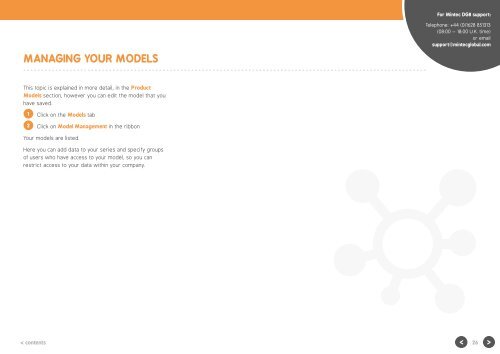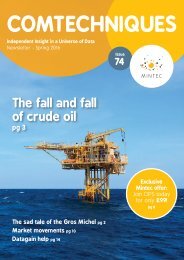Create successful ePaper yourself
Turn your PDF publications into a flip-book with our unique Google optimized e-Paper software.
For <strong>Mintec</strong> <strong>DG8</strong> support:<br />
MANAGING YOUR MODELS<br />
Telephone: +44 (0)1628 851313<br />
(08:00 – 18:00 U.K. time)<br />
or email<br />
support@mintecglobal.com<br />
This topic is explained in more detail, in the Product<br />
Models section, however you can edit the model that you<br />
have saved.<br />
1 Click on the Models tab<br />
2 Click on Model Management in the ribbon<br />
Your models are listed.<br />
Here you can add data to your series and specify groups<br />
of <strong>user</strong>s who have access to your model, so you can<br />
restrict access to your data within your company.<br />
< contents<br />
26