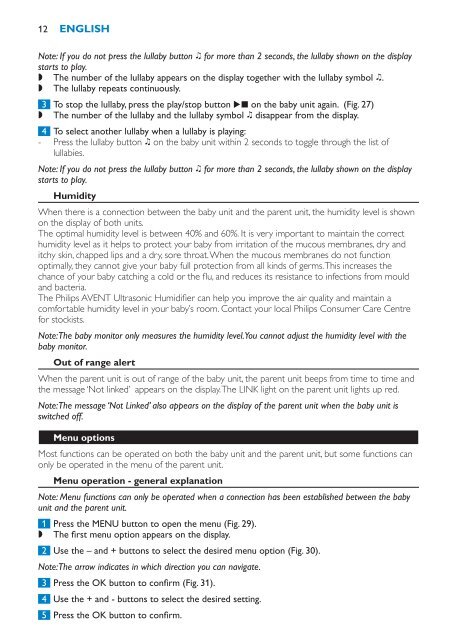Philips Avent DECT baby monitor - User manual - HUN
Philips Avent DECT baby monitor - User manual - HUN
Philips Avent DECT baby monitor - User manual - HUN
You also want an ePaper? Increase the reach of your titles
YUMPU automatically turns print PDFs into web optimized ePapers that Google loves.
12<br />
English<br />
Note: If you do not press the lullaby button K for more than 2 seconds, the lullaby shown on the display<br />
starts to play.<br />
,,<br />
The number of the lullaby appears on the display together with the lullaby symbol K.<br />
,,<br />
The lullaby repeats continuously.<br />
3 To stop the lullaby, press the play/stop button E on the <strong>baby</strong> unit again. (Fig. 27)<br />
,,<br />
The number of the lullaby and the lullaby symbol K disappear from the display.<br />
4 To select another lullaby when a lullaby is playing:<br />
--<br />
Press the lullaby button K on the <strong>baby</strong> unit within 2 seconds to toggle through the list of<br />
lullabies.<br />
Note: If you do not press the lullaby button K for more than 2 seconds, the lullaby shown on the display<br />
starts to play.<br />
Humidity<br />
When there is a connection between the <strong>baby</strong> unit and the parent unit, the humidity level is shown<br />
on the display of both units.<br />
The optimal humidity level is between 40% and 60%. It is very important to maintain the correct<br />
humidity level as it helps to protect your <strong>baby</strong> from irritation of the mucous membranes, dry and<br />
itchy skin, chapped lips and a dry, sore throat. When the mucous membranes do not function<br />
optimally, they cannot give your <strong>baby</strong> full protection from all kinds of germs. This increases the<br />
chance of your <strong>baby</strong> catching a cold or the flu, and reduces its resistance to infections from mould<br />
and bacteria.<br />
The <strong>Philips</strong> AVENT Ultrasonic Humidifier can help you improve the air quality and maintain a<br />
comfortable humidity level in your <strong>baby</strong>’s room. Contact your local <strong>Philips</strong> Consumer Care Centre<br />
for stockists.<br />
Note: The <strong>baby</strong> <strong>monitor</strong> only measures the humidity level. You cannot adjust the humidity level with the<br />
<strong>baby</strong> <strong>monitor</strong>.<br />
Out of range alert<br />
When the parent unit is out of range of the <strong>baby</strong> unit, the parent unit beeps from time to time and<br />
the message ‘Not linked’ appears on the display. The LINK light on the parent unit lights up red.<br />
Note: The message ‘Not Linked’ also appears on the display of the parent unit when the <strong>baby</strong> unit is<br />
switched off.<br />
Menu options<br />
Most functions can be operated on both the <strong>baby</strong> unit and the parent unit, but some functions can<br />
only be operated in the menu of the parent unit.<br />
Menu operation - general explanation<br />
Note: Menu functions can only be operated when a connection has been established between the <strong>baby</strong><br />
unit and the parent unit.<br />
1 Press the MENU button to open the menu (Fig. 29).<br />
,,<br />
The first menu option appears on the display.<br />
2 Use the – and + buttons to select the desired menu option (Fig. 30).<br />
Note: The arrow indicates in which direction you can navigate.<br />
3 Press the OK button to confirm (Fig. 31).<br />
4 Use the + and - buttons to select the desired setting.<br />
5 Press the OK button to confirm.