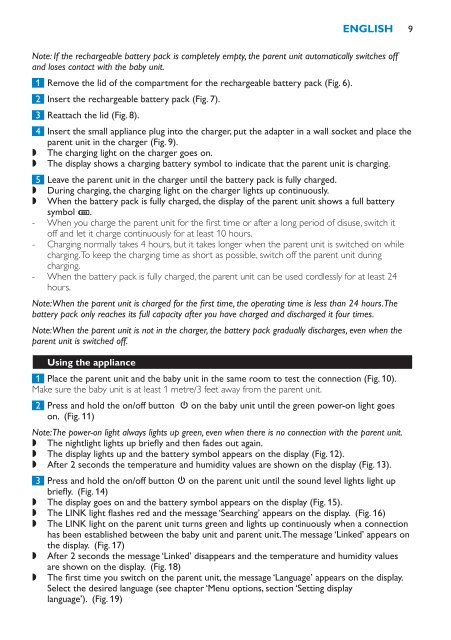Philips Avent DECT baby monitor - User manual - HUN
Philips Avent DECT baby monitor - User manual - HUN
Philips Avent DECT baby monitor - User manual - HUN
You also want an ePaper? Increase the reach of your titles
YUMPU automatically turns print PDFs into web optimized ePapers that Google loves.
English 9<br />
Note: If the rechargeable battery pack is completely empty, the parent unit automatically switches off<br />
and loses contact with the <strong>baby</strong> unit.<br />
1 Remove the lid of the compartment for the rechargeable battery pack (Fig. 6).<br />
2 Insert the rechargeable battery pack (Fig. 7).<br />
3 Reattach the lid (Fig. 8).<br />
4 Insert the small appliance plug into the charger, put the adapter in a wall socket and place the<br />
parent unit in the charger (Fig. 9).<br />
,,<br />
The charging light on the charger goes on.<br />
,,<br />
The display shows a charging battery symbol to indicate that the parent unit is charging.<br />
5 Leave the parent unit in the charger until the battery pack is fully charged.<br />
,,<br />
During charging, the charging light on the charger lights up continuously.<br />
,,<br />
When the battery pack is fully charged, the display of the parent unit shows a full battery<br />
symbol T.<br />
--<br />
When you charge the parent unit for the first time or after a long period of disuse, switch it<br />
off and let it charge continuously for at least 10 hours.<br />
--<br />
Charging normally takes 4 hours, but it takes longer when the parent unit is switched on while<br />
charging. To keep the charging time as short as possible, switch off the parent unit during<br />
charging.<br />
--<br />
When the battery pack is fully charged, the parent unit can be used cordlessly for at least 24<br />
hours.<br />
Note: When the parent unit is charged for the first time, the operating time is less than 24 hours. The<br />
battery pack only reaches its full capacity after you have charged and discharged it four times.<br />
Note: When the parent unit is not in the charger, the battery pack gradually discharges, even when the<br />
parent unit is switched off.<br />
Using the appliance<br />
1 Place the parent unit and the <strong>baby</strong> unit in the same room to test the connection (Fig. 10).<br />
Make sure the <strong>baby</strong> unit is at least 1 metre/3 feet away from the parent unit.<br />
2 Press and hold the on/off button 3 on the <strong>baby</strong> unit until the green power-on light goes<br />
on. (Fig. 11)<br />
Note: The power-on light always lights up green, even when there is no connection with the parent unit.<br />
,,<br />
The nightlight lights up briefly and then fades out again.<br />
,,<br />
The display lights up and the battery symbol appears on the display (Fig. 12).<br />
,,<br />
After 2 seconds the temperature and humidity values are shown on the display (Fig. 13).<br />
3 Press and hold the on/off button 3 on the parent unit until the sound level lights light up<br />
briefly. (Fig. 14)<br />
,,<br />
The display goes on and the battery symbol appears on the display (Fig. 15).<br />
,,<br />
The LINK light flashes red and the message ‘Searching’ appears on the display. (Fig. 16)<br />
,,<br />
The LINK light on the parent unit turns green and lights up continuously when a connection<br />
has been established between the <strong>baby</strong> unit and parent unit. The message ‘Linked’ appears on<br />
the display. (Fig. 17)<br />
,,<br />
After 2 seconds the message ‘Linked’ disappears and the temperature and humidity values<br />
are shown on the display. (Fig. 18)<br />
,,<br />
The first time you switch on the parent unit, the message ‘Language’ appears on the display.<br />
Select the desired language (see chapter ‘Menu options, section ‘Setting display<br />
language’). (Fig. 19)