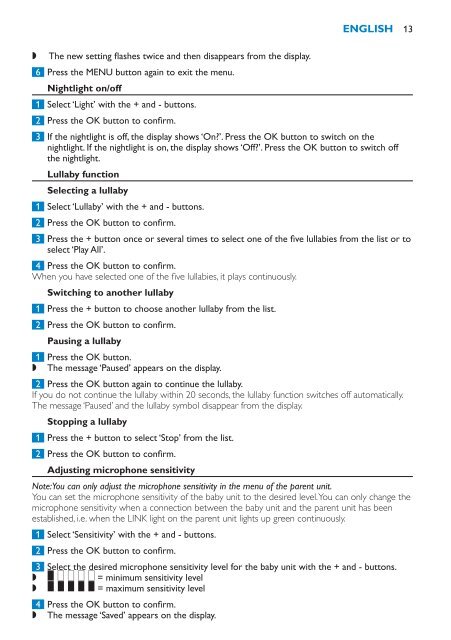Philips Avent DECT baby monitor - User manual - HUN
Philips Avent DECT baby monitor - User manual - HUN
Philips Avent DECT baby monitor - User manual - HUN
Create successful ePaper yourself
Turn your PDF publications into a flip-book with our unique Google optimized e-Paper software.
English 13<br />
,,<br />
The new setting flashes twice and then disappears from the display.<br />
6 Press the MENU button again to exit the menu.<br />
Nightlight on/off<br />
1 Select ‘Light’ with the + and - buttons.<br />
2 Press the OK button to confirm.<br />
3 If the nightlight is off, the display shows ‘On?’. Press the OK button to switch on the<br />
nightlight. If the nightlight is on, the display shows ‘Off?’. Press the OK button to switch off<br />
the nightlight.<br />
Lullaby function<br />
Selecting a lullaby<br />
1 Select ‘Lullaby’ with the + and - buttons.<br />
2 Press the OK button to confirm.<br />
3 Press the + button once or several times to select one of the five lullabies from the list or to<br />
select ‘Play All’.<br />
4 Press the OK button to confirm.<br />
When you have selected one of the five lullabies, it plays continuously.<br />
Switching to another lullaby<br />
1 Press the + button to choose another lullaby from the list.<br />
2 Press the OK button to confirm.<br />
Pausing a lullaby<br />
1 Press the OK button.<br />
,,<br />
The message ‘Paused’ appears on the display.<br />
2 Press the OK button again to continue the lullaby.<br />
If you do not continue the lullaby within 20 seconds, the lullaby function switches off automatically.<br />
The message ‘Paused’ and the lullaby symbol disappear from the display.<br />
Stopping a lullaby<br />
1 Press the + button to select ‘Stop’ from the list.<br />
2 Press the OK button to confirm.<br />
Adjusting microphone sensitivity<br />
Note: You can only adjust the microphone sensitivity in the menu of the parent unit.<br />
You can set the microphone sensitivity of the <strong>baby</strong> unit to the desired level. You can only change the<br />
microphone sensitivity when a connection between the <strong>baby</strong> unit and the parent unit has been<br />
established, i.e. when the LINK light on the parent unit lights up green continuously.<br />
1 Select ‘Sensitivity’ with the + and - buttons.<br />
2 Press the OK button to confirm.<br />
3 Select the desired microphone sensitivity level for the <strong>baby</strong> unit with the + and - buttons.<br />
,,<br />
h = minimum sensitivity level<br />
,,<br />
i = maximum sensitivity level<br />
4 Press the OK button to confirm.<br />
,,<br />
The message ‘Saved’ appears on the display.