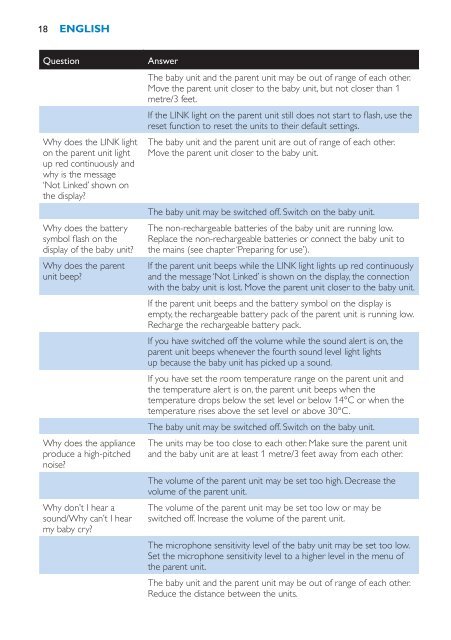Philips Avent DECT baby monitor - User manual - HUN
Philips Avent DECT baby monitor - User manual - HUN
Philips Avent DECT baby monitor - User manual - HUN
You also want an ePaper? Increase the reach of your titles
YUMPU automatically turns print PDFs into web optimized ePapers that Google loves.
18<br />
English<br />
Question<br />
Why does the LINK light<br />
on the parent unit light<br />
up red continuously and<br />
why is the message<br />
‘Not Linked’ shown on<br />
the display?<br />
Why does the battery<br />
symbol flash on the<br />
display of the <strong>baby</strong> unit?<br />
Why does the parent<br />
unit beep?<br />
Why does the appliance<br />
produce a high-pitched<br />
noise?<br />
Why don’t I hear a<br />
sound/Why can’t I hear<br />
my <strong>baby</strong> cry?<br />
Answer<br />
The <strong>baby</strong> unit and the parent unit may be out of range of each other.<br />
Move the parent unit closer to the <strong>baby</strong> unit, but not closer than 1<br />
metre/3 feet.<br />
If the LINK light on the parent unit still does not start to flash, use the<br />
reset function to reset the units to their default settings.<br />
The <strong>baby</strong> unit and the parent unit are out of range of each other.<br />
Move the parent unit closer to the <strong>baby</strong> unit.<br />
The <strong>baby</strong> unit may be switched off. Switch on the <strong>baby</strong> unit.<br />
The non-rechargeable batteries of the <strong>baby</strong> unit are running low.<br />
Replace the non-rechargeable batteries or connect the <strong>baby</strong> unit to<br />
the mains (see chapter ‘Preparing for use’).<br />
If the parent unit beeps while the LINK light lights up red continuously<br />
and the message ‘Not Linked’ is shown on the display, the connection<br />
with the <strong>baby</strong> unit is lost. Move the parent unit closer to the <strong>baby</strong> unit.<br />
If the parent unit beeps and the battery symbol on the display is<br />
empty, the rechargeable battery pack of the parent unit is running low.<br />
Recharge the rechargeable battery pack.<br />
If you have switched off the volume while the sound alert is on, the<br />
parent unit beeps whenever the fourth sound level light lights<br />
up because the <strong>baby</strong> unit has picked up a sound.<br />
If you have set the room temperature range on the parent unit and<br />
the temperature alert is on, the parent unit beeps when the<br />
temperature drops below the set level or below 14°C or when the<br />
temperature rises above the set level or above 30°C.<br />
The <strong>baby</strong> unit may be switched off. Switch on the <strong>baby</strong> unit.<br />
The units may be too close to each other. Make sure the parent unit<br />
and the <strong>baby</strong> unit are at least 1 metre/3 feet away from each other.<br />
The volume of the parent unit may be set too high. Decrease the<br />
volume of the parent unit.<br />
The volume of the parent unit may be set too low or may be<br />
switched off. Increase the volume of the parent unit.<br />
The microphone sensitivity level of the <strong>baby</strong> unit may be set too low.<br />
Set the microphone sensitivity level to a higher level in the menu of<br />
the parent unit.<br />
The <strong>baby</strong> unit and the parent unit may be out of range of each other.<br />
Reduce the distance between the units.