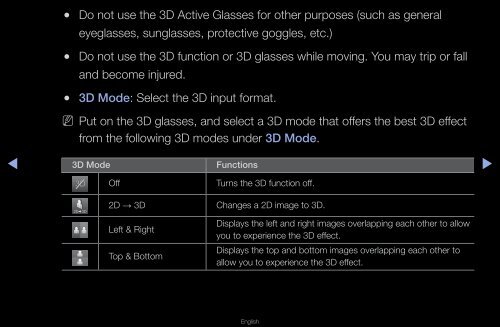Samsung 27" 750 Series HDTV 3D Monitor Combo with Apps - LT27A750ND/ZA - User Manual ver. 1.0 (ENGLISH,16.06 MB)
Samsung 27" 750 Series HDTV 3D Monitor Combo with Apps - LT27A750ND/ZA - User Manual ver. 1.0 (ENGLISH,16.06 MB)
Samsung 27" 750 Series HDTV 3D Monitor Combo with Apps - LT27A750ND/ZA - User Manual ver. 1.0 (ENGLISH,16.06 MB)
You also want an ePaper? Increase the reach of your titles
YUMPU automatically turns print PDFs into web optimized ePapers that Google loves.
●●<br />
●●<br />
●●<br />
Do not use the <strong>3D</strong> Active Glasses for other purposes (such as general<br />
eyeglasses, sunglasses, protective goggles, etc.)<br />
Do not use the <strong>3D</strong> function or <strong>3D</strong> glasses while moving. You may trip or fall<br />
and become injured.<br />
<strong>3D</strong> Mode: Select the <strong>3D</strong> input format.<br />
◀<br />
NN<br />
Put on the <strong>3D</strong> glasses, and select a <strong>3D</strong> mode that offers the best <strong>3D</strong> effect<br />
from the following <strong>3D</strong> modes under <strong>3D</strong> Mode.<br />
<strong>3D</strong> Mode<br />
Functions<br />
<strong>3D</strong> Off Turns the <strong>3D</strong> function off.<br />
2D → <strong>3D</strong> Changes a 2D image to <strong>3D</strong>.<br />
▶<br />
Left & Right<br />
Top & Bottom<br />
Displays the left and right images o<strong>ver</strong>lapping each other to allow<br />
you to experience the <strong>3D</strong> effect.<br />
Displays the top and bottom images o<strong>ver</strong>lapping each other to<br />
allow you to experience the <strong>3D</strong> effect.<br />
English