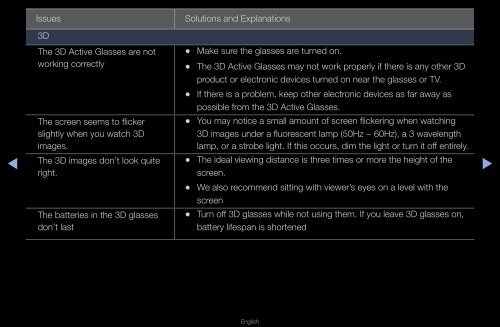Samsung 27" 750 Series HDTV 3D Monitor Combo with Apps - LT27A750ND/ZA - User Manual ver. 1.0 (ENGLISH,16.06 MB)
Samsung 27" 750 Series HDTV 3D Monitor Combo with Apps - LT27A750ND/ZA - User Manual ver. 1.0 (ENGLISH,16.06 MB)
Samsung 27" 750 Series HDTV 3D Monitor Combo with Apps - LT27A750ND/ZA - User Manual ver. 1.0 (ENGLISH,16.06 MB)
Create successful ePaper yourself
Turn your PDF publications into a flip-book with our unique Google optimized e-Paper software.
Issues<br />
Solutions and Explanations<br />
<strong>3D</strong><br />
◀<br />
The <strong>3D</strong> Active Glasses are not<br />
working correctly<br />
The screen seems to flicker<br />
slightly when you watch <strong>3D</strong><br />
images.<br />
The <strong>3D</strong> images don’t look quite<br />
right.<br />
The batteries in the <strong>3D</strong> glasses<br />
don’t last<br />
••<br />
Make sure the glasses are turned on.<br />
••<br />
The <strong>3D</strong> Active Glasses may not work properly if there is any other <strong>3D</strong><br />
product or electronic devices turned on near the glasses or TV.<br />
••<br />
If there is a problem, keep other electronic devices as far away as<br />
possible from the <strong>3D</strong> Active Glasses.<br />
••<br />
You may notice a small amount of screen flickering when watching<br />
<strong>3D</strong> images under a fluorescent lamp (50Hz ~ 60Hz), a 3 wavelength<br />
lamp, or a strobe light. If this occurs, dim the light or turn it off entirely.<br />
••<br />
The ideal viewing distance is three times or more the height of the<br />
screen.<br />
••<br />
We also recommend sitting <strong>with</strong> viewer’s eyes on a level <strong>with</strong> the<br />
screen<br />
•<br />
• Turn off <strong>3D</strong> glasses while not using them. If you leave <strong>3D</strong> glasses on,<br />
battery lifespan is shortened<br />
▶<br />
English