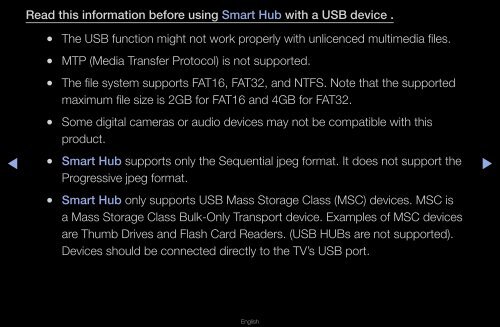Samsung 27" 750 Series HDTV 3D Monitor Combo with Apps - LT27A750ND/ZA - User Manual ver. 1.0 (ENGLISH,16.06 MB)
Samsung 27" 750 Series HDTV 3D Monitor Combo with Apps - LT27A750ND/ZA - User Manual ver. 1.0 (ENGLISH,16.06 MB)
Samsung 27" 750 Series HDTV 3D Monitor Combo with Apps - LT27A750ND/ZA - User Manual ver. 1.0 (ENGLISH,16.06 MB)
Create successful ePaper yourself
Turn your PDF publications into a flip-book with our unique Google optimized e-Paper software.
Read this information before using Smart Hub <strong>with</strong> a USB device .<br />
●●<br />
The USB function might not work properly <strong>with</strong> unlicenced multimedia files.<br />
●●<br />
MTP (Media Transfer Protocol) is not supported.<br />
●●<br />
The file system supports FAT16, FAT32, and NTFS. Note that the supported<br />
maximum file size is 2GB for FAT16 and 4GB for FAT32.<br />
●●<br />
Some digital cameras or audio devices may not be compatible <strong>with</strong> this<br />
product.<br />
◀<br />
●●<br />
Smart Hub supports only the Sequential jpeg format. It does not support the<br />
Progressive jpeg format.<br />
▶<br />
●●<br />
Smart Hub only supports USB Mass Storage Class (MSC) devices. MSC is<br />
a Mass Storage Class Bulk-Only Transport device. Examples of MSC devices<br />
are Thumb Drives and Flash Card Readers. (USB HUBs are not supported).<br />
Devices should be connected directly to the TV’s USB port.<br />
English