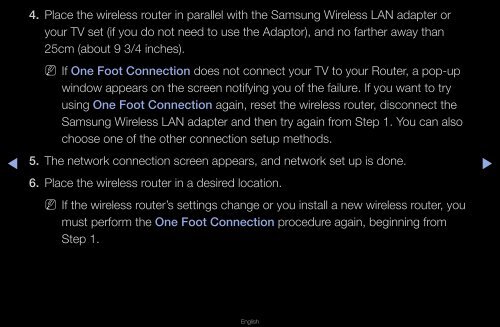Samsung 27" 750 Series HDTV 3D Monitor Combo with Apps - LT27A750ND/ZA - User Manual ver. 1.0 (ENGLISH,16.06 MB)
Samsung 27" 750 Series HDTV 3D Monitor Combo with Apps - LT27A750ND/ZA - User Manual ver. 1.0 (ENGLISH,16.06 MB)
Samsung 27" 750 Series HDTV 3D Monitor Combo with Apps - LT27A750ND/ZA - User Manual ver. 1.0 (ENGLISH,16.06 MB)
Create successful ePaper yourself
Turn your PDF publications into a flip-book with our unique Google optimized e-Paper software.
◀<br />
4. Place the wireless router in parallel <strong>with</strong> the <strong>Samsung</strong> Wireless LAN adapter or<br />
your TV set (if you do not need to use the Adaptor), and no farther away than<br />
25cm (about 9 3/4 inches).<br />
NN<br />
If One Foot Connection does not connect your TV to your Router, a pop-up<br />
window appears on the screen notifying you of the failure. If you want to try<br />
using One Foot Connection again, reset the wireless router, disconnect the<br />
<strong>Samsung</strong> Wireless LAN adapter and then try again from Step 1. You can also<br />
choose one of the other connection setup methods.<br />
5. The network connection screen appears, and network set up is done.<br />
6. Place the wireless router in a desired location.<br />
N N If the wireless router’s settings change or you install a new wireless router, you<br />
must perform the One Foot Connection procedure again, beginning from<br />
Step 1.<br />
▶<br />
English