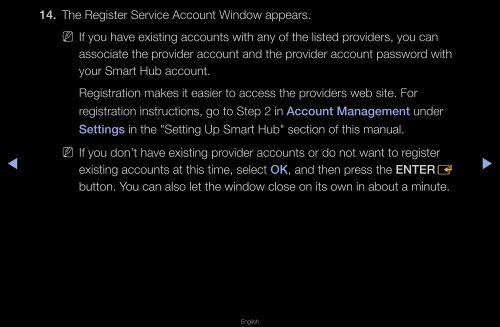Samsung 27" 750 Series HDTV 3D Monitor Combo with Apps - LT27A750ND/ZA - User Manual ver. 1.0 (ENGLISH,16.06 MB)
Samsung 27" 750 Series HDTV 3D Monitor Combo with Apps - LT27A750ND/ZA - User Manual ver. 1.0 (ENGLISH,16.06 MB)
Samsung 27" 750 Series HDTV 3D Monitor Combo with Apps - LT27A750ND/ZA - User Manual ver. 1.0 (ENGLISH,16.06 MB)
Create successful ePaper yourself
Turn your PDF publications into a flip-book with our unique Google optimized e-Paper software.
◀<br />
14. The Register Service Account Window appears.<br />
NN<br />
If you have existing accounts <strong>with</strong> any of the listed providers, you can<br />
associate the provider account and the provider account password <strong>with</strong><br />
your Smart Hub account.<br />
Registration makes it easier to access the providers web site. For<br />
registration instructions, go to Step 2 in Account Management under<br />
Settings in the "Setting Up Smart Hub" section of this manual.<br />
N N If you don’t have existing provider accounts or do not want to register<br />
existing accounts at this time, select OK, and then press the ENTERE<br />
button. You can also let the window close on its own in about a minute.<br />
▶<br />
English