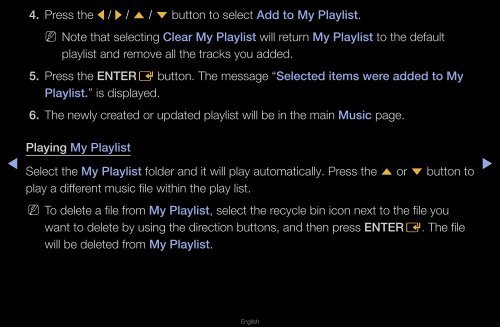Samsung 27" 750 Series HDTV 3D Monitor Combo with Apps - LT27A750ND/ZA - User Manual ver. 1.0 (ENGLISH,16.06 MB)
Samsung 27" 750 Series HDTV 3D Monitor Combo with Apps - LT27A750ND/ZA - User Manual ver. 1.0 (ENGLISH,16.06 MB)
Samsung 27" 750 Series HDTV 3D Monitor Combo with Apps - LT27A750ND/ZA - User Manual ver. 1.0 (ENGLISH,16.06 MB)
You also want an ePaper? Increase the reach of your titles
YUMPU automatically turns print PDFs into web optimized ePapers that Google loves.
4. Press the l / r / u / d button to select Add to My Playlist.<br />
NN<br />
Note that selecting Clear My Playlist will return My Playlist to the default<br />
playlist and remove all the tracks you added.<br />
5. Press the ENTERE button. The message “Selected items were added to My<br />
Playlist.” is displayed.<br />
6. The newly created or updated playlist will be in the main Music page.<br />
◀<br />
Playing My Playlist<br />
Select the My Playlist folder and it will play automatically. Press the u or d button to<br />
play a different music file <strong>with</strong>in the play list.<br />
N N To delete a file from My Playlist, select the recycle bin icon next to the file you<br />
want to delete by using the direction buttons, and then press ENTERE. The file<br />
will be deleted from My Playlist.<br />
▶<br />
English