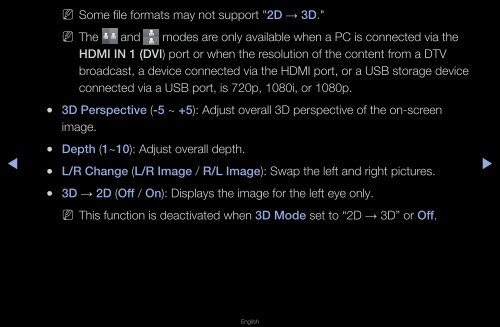Samsung 27" 750 Series HDTV 3D Monitor Combo with Apps - LT27A750ND/ZA - User Manual ver. 1.0 (ENGLISH,16.06 MB)
Samsung 27" 750 Series HDTV 3D Monitor Combo with Apps - LT27A750ND/ZA - User Manual ver. 1.0 (ENGLISH,16.06 MB)
Samsung 27" 750 Series HDTV 3D Monitor Combo with Apps - LT27A750ND/ZA - User Manual ver. 1.0 (ENGLISH,16.06 MB)
Create successful ePaper yourself
Turn your PDF publications into a flip-book with our unique Google optimized e-Paper software.
NN<br />
Some file formats may not support "2D → <strong>3D</strong>."<br />
NN<br />
The and modes are only available when a PC is connected via the<br />
HDMI IN 1 (DVI) port or when the resolution of the content from a DTV<br />
broadcast, a device connected via the HDMI port, or a USB storage device<br />
connected via a USB port, is 720p, 1080i, or 1080p.<br />
●●<br />
<strong>3D</strong> Perspective (-5 ~ +5): Adjust o<strong>ver</strong>all <strong>3D</strong> perspective of the on-screen<br />
image.<br />
◀<br />
●●<br />
●●<br />
Depth (1~10): Adjust o<strong>ver</strong>all depth.<br />
L/R Change (L/R Image / R/L Image): Swap the left and right pictures.<br />
▶<br />
●●<br />
<strong>3D</strong> → 2D (Off / On): Displays the image for the left eye only.<br />
NN<br />
This function is deactivated when <strong>3D</strong> Mode set to “2D → <strong>3D</strong>” or Off.<br />
English