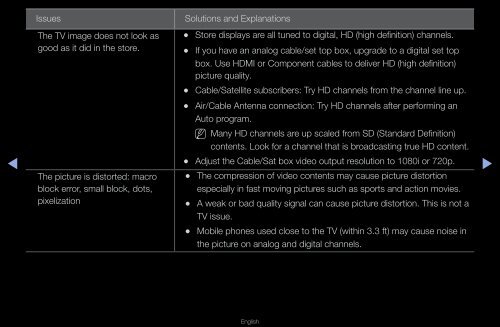Samsung 27" 750 Series HDTV 3D Monitor Combo with Apps - LT27A750ND/ZA - User Manual ver. 1.0 (ENGLISH,16.06 MB)
Samsung 27" 750 Series HDTV 3D Monitor Combo with Apps - LT27A750ND/ZA - User Manual ver. 1.0 (ENGLISH,16.06 MB)
Samsung 27" 750 Series HDTV 3D Monitor Combo with Apps - LT27A750ND/ZA - User Manual ver. 1.0 (ENGLISH,16.06 MB)
Create successful ePaper yourself
Turn your PDF publications into a flip-book with our unique Google optimized e-Paper software.
Issues<br />
Solutions and Explanations<br />
◀<br />
The TV image does not look as<br />
good as it did in the store.<br />
The picture is distorted: macro<br />
block error, small block, dots,<br />
pixelization<br />
••<br />
Store displays are all tuned to digital, HD (high definition) channels.<br />
••<br />
If you have an analog cable/set top box, upgrade to a digital set top<br />
box. Use HDMI or Component cables to deli<strong>ver</strong> HD (high definition)<br />
picture quality.<br />
••<br />
Cable/Satellite subscribers: Try HD channels from the channel line up.<br />
••<br />
Air/Cable Antenna connection: Try HD channels after performing an<br />
Auto program.<br />
NNMany HD channels are up scaled from SD (Standard Definition)<br />
contents. Look for a channel that is broadcasting true HD content.<br />
••<br />
Adjust the Cable/Sat box video output resolution to 1080i or 720p.<br />
••<br />
The compression of video contents may cause picture distortion<br />
especially in fast moving pictures such as sports and action movies.<br />
••<br />
A weak or bad quality signal can cause picture distortion. This is not a<br />
TV issue.<br />
••<br />
Mobile phones used close to the TV (<strong>with</strong>in 3.3 ft) may cause noise in<br />
the picture on analog and digital channels.<br />
▶<br />
English