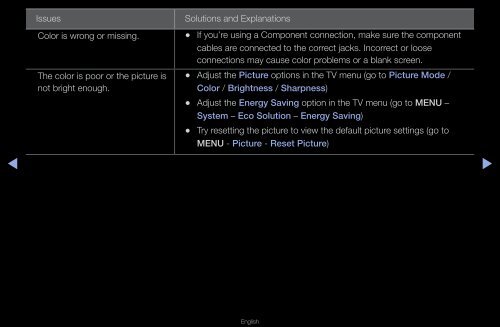Samsung 27" 750 Series HDTV 3D Monitor Combo with Apps - LT27A750ND/ZA - User Manual ver. 1.0 (ENGLISH,16.06 MB)
Samsung 27" 750 Series HDTV 3D Monitor Combo with Apps - LT27A750ND/ZA - User Manual ver. 1.0 (ENGLISH,16.06 MB)
Samsung 27" 750 Series HDTV 3D Monitor Combo with Apps - LT27A750ND/ZA - User Manual ver. 1.0 (ENGLISH,16.06 MB)
You also want an ePaper? Increase the reach of your titles
YUMPU automatically turns print PDFs into web optimized ePapers that Google loves.
Issues<br />
Color is wrong or missing.<br />
The color is poor or the picture is<br />
not bright enough.<br />
Solutions and Explanations<br />
••<br />
If you’re using a Component connection, make sure the component<br />
cables are connected to the correct jacks. Incorrect or loose<br />
connections may cause color problems or a blank screen.<br />
••<br />
Adjust the Picture options in the TV menu (go to Picture Mode /<br />
Color / Brightness / Sharpness)<br />
••<br />
Adjust the Energy Saving option in the TV menu (go to MENU –<br />
System – Eco Solution – Energy Saving)<br />
••<br />
Try resetting the picture to view the default picture settings (go to<br />
MENU - Picture - Reset Picture)<br />
◀<br />
▶<br />
English