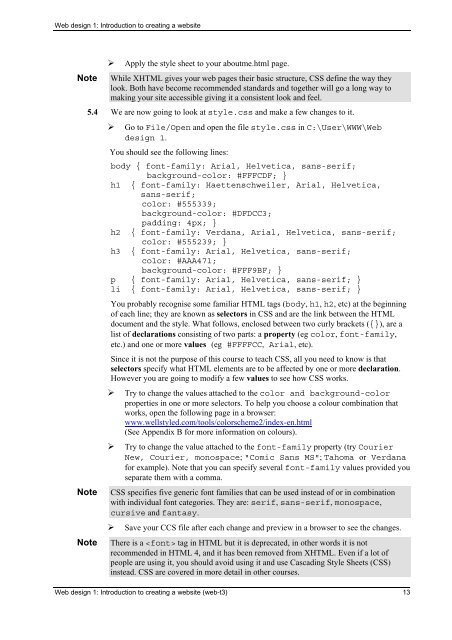web-3t
Create successful ePaper yourself
Turn your PDF publications into a flip-book with our unique Google optimized e-Paper software.
Web design 1: Introduction to creating a <strong>web</strong>site<br />
‣ Apply the style sheet to your aboutme.html page.<br />
Note While XHTML gives your <strong>web</strong> pages their basic structure, CSS define the way they<br />
look. Both have become recommended standards and together will go a long way to<br />
making your site accessible giving it a consistent look and feel.<br />
5.4 We are now going to look at style.css and make a few changes to it.<br />
Note<br />
Note<br />
‣ Go to File/Open and open the file style.css in C:\User\WWW\Web<br />
design 1.<br />
You should see the following lines:<br />
body { font-family: Arial, Helvetica, sans-serif;<br />
background-color: #FFFCDF; }<br />
h1 { font-family: Haettenschweiler, Arial, Helvetica,<br />
sans-serif;<br />
color: #555339;<br />
background-color: #DFDCC3;<br />
padding: 4px; }<br />
h2 { font-family: Verdana, Arial, Helvetica, sans-serif;<br />
color: #555239; }<br />
h3 { font-family: Arial, Helvetica, sans-serif;<br />
color: #AAA471;<br />
background-color: #FFF9BF; }<br />
p { font-family: Arial, Helvetica, sans-serif; }<br />
li { font-family: Arial, Helvetica, sans-serif; }<br />
You probably recognise some familiar HTML tags (body, h1, h2, etc) at the beginning<br />
of each line; they are known as selectors in CSS and are the link between the HTML<br />
document and the style. What follows, enclosed between two curly brackets ({}), are a<br />
list of declarations consisting of two parts: a property (eg color, font-family,<br />
etc.) and one or more values (eg #FFFFCC, Arial, etc).<br />
Since it is not the purpose of this course to teach CSS, all you need to know is that<br />
selectors specify what HTML elements are to be affected by one or more declaration.<br />
However you are going to modify a few values to see how CSS works.<br />
‣ Try to change the values attached to the color and background-color<br />
properties in one or more selectors. To help you choose a colour combination that<br />
works, open the following page in a browser:<br />
www.wellstyled.com/tools/colorscheme2/index-en.html<br />
(See Appendix B for more information on colours).<br />
‣ Try to change the value attached to the font-family property (try Courier<br />
New, Courier, monospace; "Comic Sans MS"; Tahoma or Verdana<br />
for example). Note that you can specify several font-family values provided you<br />
separate them with a comma.<br />
CSS specifies five generic font families that can be used instead of or in combination<br />
with individual font categories. They are: serif, sans-serif, monospace,<br />
cursive and fantasy.<br />
‣ Save your CCS file after each change and preview in a browser to see the changes.<br />
There is a tag in HTML but it is deprecated, in other words it is not<br />
recommended in HTML 4, and it has been removed from XHTML. Even if a lot of<br />
people are using it, you should avoid using it and use Cascading Style Sheets (CSS)<br />
instead. CSS are covered in more detail in other courses.<br />
Web design 1: Introduction to creating a <strong>web</strong>site (<strong>web</strong>-t3) 13