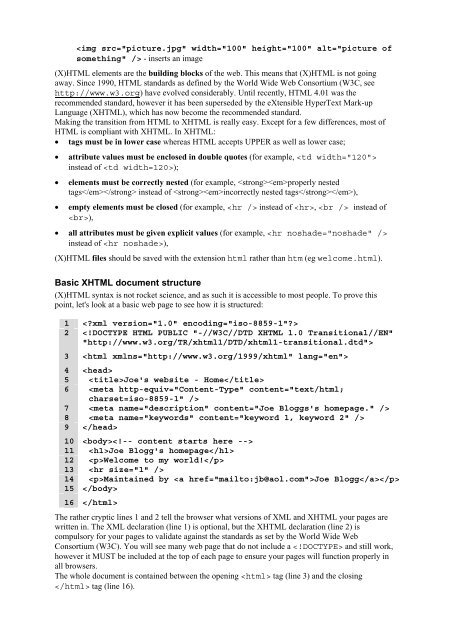web-3t
Create successful ePaper yourself
Turn your PDF publications into a flip-book with our unique Google optimized e-Paper software.
- inserts an image<br />
(X)HTML elements are the building blocks of the <strong>web</strong>. This means that (X)HTML is not going<br />
away. Since 1990, HTML standards as defined by the World Wide Web Consortium (W3C, see<br />
http://www.w3.org) have evolved considerably. Until recently, HTML 4.01 was the<br />
recommended standard, however it has been superseded by the eXtensible HyperText Mark-up<br />
Language (XHTML), which has now become the recommended standard.<br />
Making the transition from HTML to XHTML is really easy. Except for a few differences, most of<br />
HTML is compliant with XHTML. In XHTML:<br />
• tags must be in lower case whereas HTML accepts UPPER as well as lower case;<br />
• attribute values must be enclosed in double quotes (for example, <br />
instead of );<br />
• elements must be correctly nested (for example, properly nested<br />
tags instead of incorrectly nested tags),<br />
• empty elements must be closed (for example, instead of , instead of<br />
),<br />
• all attributes must be given explicit values (for example, <br />
instead of ),<br />
(X)HTML files should be saved with the extension html rather than htm (eg welcome.html).<br />
Basic XHTML document structure<br />
(X)HTML syntax is not rocket science, and as such it is accessible to most people. To prove this<br />
point, let's look at a basic <strong>web</strong> page to see how it is structured:<br />
1 <br />
2 <br />
3 <br />
4 <br />
5 Joe's <strong>web</strong>site - Home<br />
6 <br />
7 <br />
8 <br />
9 <br />
10 <br />
11 Joe Blogg's homepage<br />
12 Welcome to my world!<br />
13 <br />
14 Maintained by Joe Blogg<br />
15 <br />
16 <br />
The rather cryptic lines 1 and 2 tell the browser what versions of XML and XHTML your pages are<br />
written in. The XML declaration (line 1) is optional, but the XHTML declaration (line 2) is<br />
compulsory for your pages to validate against the standards as set by the World Wide Web<br />
Consortium (W3C). You will see many <strong>web</strong> page that do not include a and still work,<br />
however it MUST be included at the top of each page to ensure your pages will function properly in<br />
all browsers.<br />
The whole document is contained between the opening tag (line 3) and the closing<br />
tag (line 16).