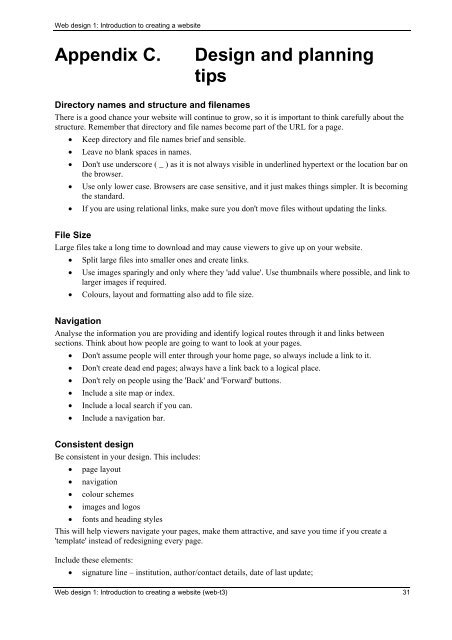web-3t
Create successful ePaper yourself
Turn your PDF publications into a flip-book with our unique Google optimized e-Paper software.
Web design 1: Introduction to creating a <strong>web</strong>site<br />
Appendix C.<br />
Design and planning<br />
tips<br />
Directory names and structure and filenames<br />
There is a good chance your <strong>web</strong>site will continue to grow, so it is important to think carefully about the<br />
structure. Remember that directory and file names become part of the URL for a page.<br />
• Keep directory and file names brief and sensible.<br />
• Leave no blank spaces in names.<br />
• Don't use underscore ( _ ) as it is not always visible in underlined hypertext or the location bar on<br />
the browser.<br />
• Use only lower case. Browsers are case sensitive, and it just makes things simpler. It is becoming<br />
the standard.<br />
• If you are using relational links, make sure you don't move files without updating the links.<br />
File Size<br />
Large files take a long time to download and may cause viewers to give up on your <strong>web</strong>site.<br />
• Split large files into smaller ones and create links.<br />
• Use images sparingly and only where they 'add value'. Use thumbnails where possible, and link to<br />
larger images if required.<br />
• Colours, layout and formatting also add to file size.<br />
Navigation<br />
Analyse the information you are providing and identify logical routes through it and links between<br />
sections. Think about how people are going to want to look at your pages.<br />
• Don't assume people will enter through your home page, so always include a link to it.<br />
• Don't create dead end pages; always have a link back to a logical place.<br />
• Don't rely on people using the 'Back' and 'Forward' buttons.<br />
• Include a site map or index.<br />
• Include a local search if you can.<br />
• Include a navigation bar.<br />
Consistent design<br />
Be consistent in your design. This includes:<br />
• page layout<br />
• navigation<br />
• colour schemes<br />
• images and logos<br />
• fonts and heading styles<br />
This will help viewers navigate your pages, make them attractive, and save you time if you create a<br />
'template' instead of redesigning every page.<br />
Include these elements:<br />
• signature line – institution, author/contact details, date of last update;<br />
Web design 1: Introduction to creating a <strong>web</strong>site (<strong>web</strong>-t3) 31