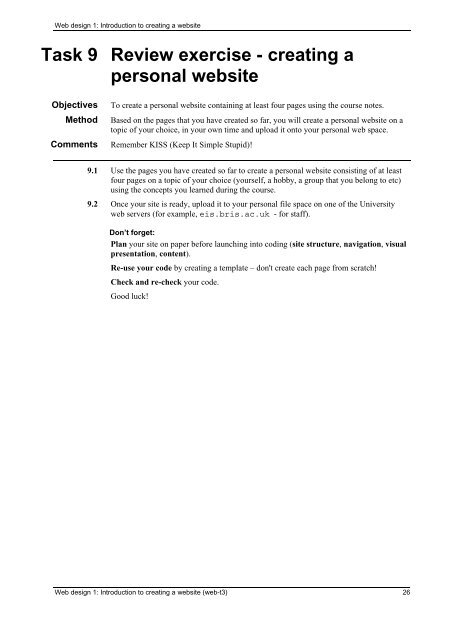web-3t
Create successful ePaper yourself
Turn your PDF publications into a flip-book with our unique Google optimized e-Paper software.
Web design 1: Introduction to creating a <strong>web</strong>site<br />
Task 9 Review exercise - creating a<br />
personal <strong>web</strong>site<br />
Objectives<br />
Method<br />
Comments<br />
To create a personal <strong>web</strong>site containing at least four pages using the course notes.<br />
Based on the pages that you have created so far, you will create a personal <strong>web</strong>site on a<br />
topic of your choice, in your own time and upload it onto your personal <strong>web</strong> space.<br />
Remember KISS (Keep It Simple Stupid)!<br />
9.1 Use the pages you have created so far to create a personal <strong>web</strong>site consisting of at least<br />
four pages on a topic of your choice (yourself, a hobby, a group that you belong to etc)<br />
using the concepts you learned during the course.<br />
9.2 Once your site is ready, upload it to your personal file space on one of the University<br />
<strong>web</strong> servers (for example, eis.bris.ac.uk - for staff).<br />
Don’t forget:<br />
Plan your site on paper before launching into coding (site structure, navigation, visual<br />
presentation, content).<br />
Re-use your code by creating a template – don't create each page from scratch!<br />
Check and re-check your code.<br />
Good luck!<br />
Web design 1: Introduction to creating a <strong>web</strong>site (<strong>web</strong>-t3) 26