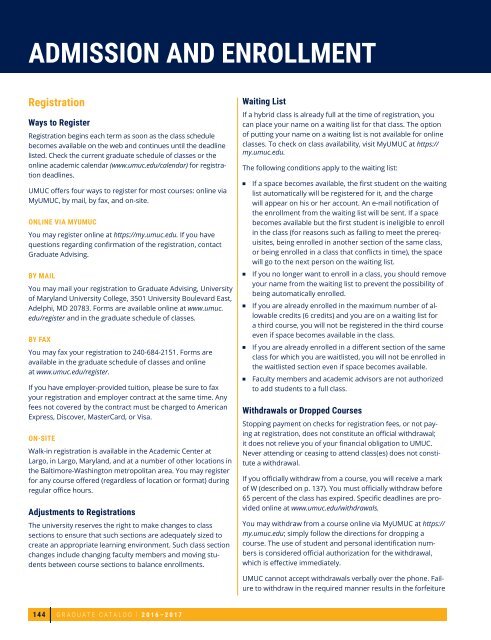2016–2017 2016–2017
2016-2017-graduate-catalog
2016-2017-graduate-catalog
You also want an ePaper? Increase the reach of your titles
YUMPU automatically turns print PDFs into web optimized ePapers that Google loves.
ADMISSION AND ENROLLMENT<br />
Registration<br />
Ways to Register<br />
Registration begins each term as soon as the class schedule<br />
becomes available on the web and continues until the deadline<br />
listed. Check the current graduate schedule of classes or the<br />
online academic calendar (www.umuc.edu/calendar) for registration<br />
deadlines.<br />
UMUC offers four ways to register for most courses: online via<br />
MyUMUC, by mail, by fax, and on-site.<br />
ONLINE VIA MYUMUC<br />
You may register online at https://my.umuc.edu. If you have<br />
questions regarding confirmation of the registration, contact<br />
Graduate Advising.<br />
BY MAIL<br />
You may mail your registration to Graduate Advising, University<br />
of Maryland University College, 3501 University Boulevard East,<br />
Adelphi, MD 20783. Forms are available online at www.umuc.<br />
edu/register and in the graduate schedule of classes.<br />
BY FAX<br />
You may fax your registration to 240-684-2151. Forms are<br />
available in the graduate schedule of classes and online<br />
at www.umuc.edu/register.<br />
If you have employer-provided tuition, please be sure to fax<br />
your registration and employer contract at the same time. Any<br />
fees not covered by the contract must be charged to American<br />
Express, Discover, MasterCard, or Visa.<br />
ON-SITE<br />
Walk-in registration is available in the Academic Center at<br />
Largo, in Largo, Maryland, and at a number of other locations in<br />
the Baltimore-Washington metropolitan area. You may register<br />
for any course offered (regardless of location or format) during<br />
regular office hours.<br />
Adjustments to Registrations<br />
The university reserves the right to make changes to class<br />
sections to ensure that such sections are adequately sized to<br />
create an appropriate learning environment. Such class section<br />
changes include changing faculty members and moving students<br />
between course sections to balance enrollments.<br />
Waiting List<br />
If a hybrid class is already full at the time of registration, you<br />
can place your name on a waiting list for that class. The option<br />
of putting your name on a waiting list is not available for online<br />
classes. To check on class availability, visit MyUMUC at https://<br />
my.umuc.edu.<br />
The following conditions apply to the waiting list:<br />
<br />
<br />
<br />
<br />
<br />
If a space becomes available, the first student on the waiting<br />
list automatically will be registered for it, and the charge<br />
will appear on his or her account. An e-mail notification of<br />
the enrollment from the waiting list will be sent. If a space<br />
becomes available but the first student is ineligible to enroll<br />
in the class (for reasons such as failing to meet the prerequisites,<br />
being enrolled in another section of the same class,<br />
or being enrolled in a class that conflicts in time), the space<br />
will go to the next person on the waiting list.<br />
If you no longer want to enroll in a class, you should remove<br />
your name from the waiting list to prevent the possibility of<br />
being automatically enrolled.<br />
If you are already enrolled in the maximum number of allowable<br />
credits (6 credits) and you are on a waiting list for<br />
a third course, you will not be registered in the third course<br />
even if space becomes available in the class.<br />
If you are already enrolled in a different section of the same<br />
class for which you are waitlisted, you will not be enrolled in<br />
the waitlisted section even if space becomes available.<br />
Faculty members and academic advisors are not authorized<br />
to add students to a full class.<br />
Withdrawals or Dropped Courses<br />
Stopping payment on checks for registration fees, or not paying<br />
at registration, does not constitute an official withdrawal;<br />
it does not relieve you of your financial obligation to UMUC.<br />
Never attending or ceasing to attend class(es) does not constitute<br />
a withdrawal.<br />
If you officially withdraw from a course, you will receive a mark<br />
of W (described on p. 137). You must officially withdraw before<br />
65 percent of the class has expired. Specific deadlines are provided<br />
online at www.umuc.edu/withdrawals.<br />
You may withdraw from a course online via MyUMUC at https://<br />
my.umuc.edu; simply follow the directions for dropping a<br />
course. The use of student and personal identification numbers<br />
is considered official authorization for the withdrawal,<br />
which is effective immediately.<br />
UMUC cannot accept withdrawals verbally over the phone. Failure<br />
to withdraw in the required manner results in the forfeiture<br />
144<br />
GRADUATE CATALOG | <strong>2016–2017</strong>