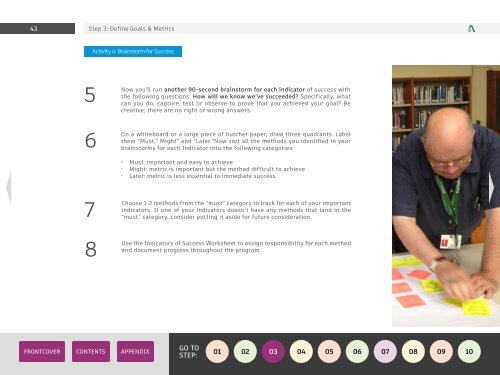A STEP-BY-STEP GUIDE TO LAUNCHING YOUR FIRST MAKER PROGRAM
Maker-Program-Starter-Kit
Maker-Program-Starter-Kit
You also want an ePaper? Increase the reach of your titles
YUMPU automatically turns print PDFs into web optimized ePapers that Google loves.
43<br />
Step 3: Define Goals & Metrics<br />
Activity 4: Brainstorm for Success<br />
5<br />
Now you’ll run another 90-second brainstorm for each indicator of success with<br />
the following questions: How will we know we’ve succeeded? Specifically, what<br />
can you do, capture, test or observe to prove that you achieved your goal? Be<br />
creative; there are no right or wrong answers.<br />
6<br />
On a whiteboard or a large piece of butcher paper, draw three quadrants. Label<br />
them “Must,” Might” and “Later.”Now sort all the methods you identified in your<br />
brainstorms for each Indicator into the following categories:<br />
•<br />
•<br />
•<br />
Must: important and easy to achieve<br />
Might: metric is important but the method difficult to achieve<br />
Later: metric is less essential to immediate success<br />
7<br />
8<br />
Choose 1-2 methods from the “must” category to track for each of your important<br />
indicators. If one of your indicators doesn’t have any methods that land in the<br />
“must” category, consider putting it aside for future consideration.<br />
Use the Indicators of Success Worksheet to assign responsibility for each method<br />
and document progress throughout the program.<br />
GO <strong>TO</strong><br />
<strong>STEP</strong>: