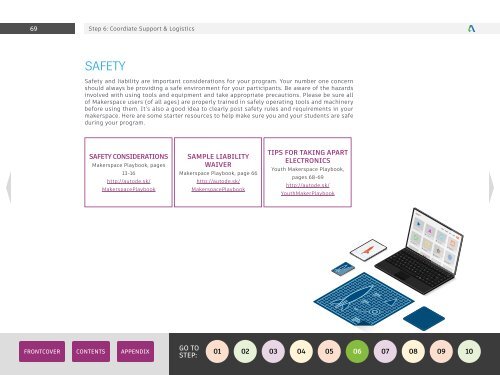A STEP-BY-STEP GUIDE TO LAUNCHING YOUR FIRST MAKER PROGRAM
Maker-Program-Starter-Kit
Maker-Program-Starter-Kit
Create successful ePaper yourself
Turn your PDF publications into a flip-book with our unique Google optimized e-Paper software.
69<br />
Step 6: Coordiate Support & Logistics<br />
SAFETY<br />
Safety and liability are important considerations for your program. Your number one concern<br />
should always be providing a safe environment for your participants. Be aware of the hazards<br />
involved with using tools and equipment and take appropriate precautions. Please be sure all<br />
of Makerspace users (of all ages) are properly trained in safely operating tools and machinery<br />
before using them. It’s also a good idea to clearly post safety rules and requirements in your<br />
makerspace. Here are some starter resources to help make sure you and your students are safe<br />
during your program.<br />
SAFETY CONSIDERATIONS<br />
Makerspace Playbook, pages<br />
13-16<br />
http://autode.sk/<br />
MakerspacePlaybook<br />
SAMPLE LIABILITY<br />
WAIVER<br />
Makerspace Playbook, page 66<br />
http://autode.sk/<br />
MakerspacePlaybook<br />
TIPS FOR TAKING APART<br />
ELECTRONICS<br />
Youth Makerspace Playbook,<br />
pages 68-69<br />
http://autode.sk/<br />
YouthMakerPlaybook<br />
GO <strong>TO</strong><br />
<strong>STEP</strong>: