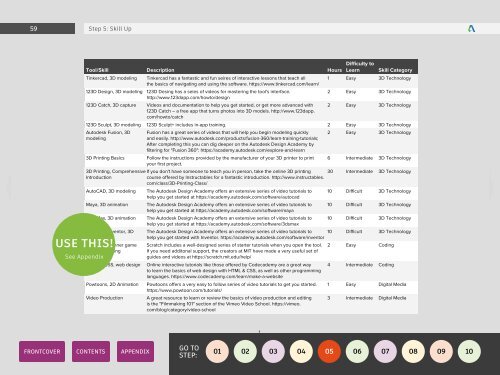A STEP-BY-STEP GUIDE TO LAUNCHING YOUR FIRST MAKER PROGRAM
Maker-Program-Starter-Kit
Maker-Program-Starter-Kit
Create successful ePaper yourself
Turn your PDF publications into a flip-book with our unique Google optimized e-Paper software.
59<br />
Step 5: Skill Up<br />
Tool/Skill Description Hours<br />
Difficulty to<br />
Learn Skill Category<br />
Tinkercad, 3D modeling Tinkercad has a fantastic and fun seires of interactive lessons that teach all 1 Easy 3D Technology<br />
the basics of navigating and using the software. https://www.tinkercad.com/learn/<br />
123D Design, 3D modeling 123D Desing has a seies of videos for mastering the tool's interface.<br />
2 Easy 3D Technology<br />
http://www.123dapp.com/howto/design<br />
123D Catch, 3D capture Videos and documentation to help you get started, or get more advanced with 2 Easy 3D Technology<br />
123D Catch – a free app that turns photos into 3D models. http://www.123dapp.<br />
com/howto/catch<br />
123D Sculpt, 3D modeling 123D Sculpt+ includes in-app training. 2 Easy 3D Technology<br />
Autodesk Fusion, 3D Fusion has a great series of videos that will help you begin modeling quickly 2 Easy 3D Technology<br />
modeling<br />
and easily. http://www.autodesk.com/products/fusion-360/learn-training-tutorials;<br />
After completing this you can dig deeper on the Autodesk Design Academy by<br />
filtering for "Fusion 360": https://academy.autodesk.com/explore-and-learn<br />
3D Printing Basics Follow the instructions provided by the manufacturer of your 3D printer to print 6 Intermediate 3D Technology<br />
your first project.<br />
3D Printing, Comprehensive If you don't have someone to teach you in person, take the online 3D printing 30 Intermediate 3D Technology<br />
Introduction<br />
course offered by Instructables for a fantastic introduction. http://www.instructables.<br />
com/class/3D-Printing-Class/<br />
AutoCAD, 3D modeling The Autodesk Design Academy offers an extensive series of video tutorials to 10 Difficult 3D Technology<br />
help you get started at https://academy.autodesk.com/software/autocad<br />
Maya, 3D animation The Autodesk Design Academy offers an extensive series of video tutorials to 10 Difficult 3D Technology<br />
help you get started at https://academy.autodesk.com/software/maya<br />
3DS Max, 3D animation The Autodesk Design Academy offers an extensive series of video tutorials to<br />
help you get started at https://academy.autodesk.com/software/3dsmax<br />
10 Difficult 3D Technology<br />
Autodesk Inventor, 3D<br />
modeling<br />
Scratch, beginner game<br />
design & coding<br />
HTML & CSS, web design<br />
Powtoons, 2D Animation<br />
Video Production<br />
The Autodesk Design Academy offers an extensive series of video tutorials to<br />
help you get started with Inventor. https://academy.autodesk.com/software/inventor<br />
Scratch includes a well-designed series of starter tutorials when you open the tool.<br />
If you need additonal support, the creators at MIT have made a very useful set of<br />
guides and videos at https://scratch.mit.edu/help/<br />
Online interactive tutorials like those offered by Codecademy are a great way<br />
to learn the basics of web design with HTML & CSS, as well as other programming<br />
languages. https://www.codecademy.com/learn/make-a-website<br />
Powtoons offers a very easy to follow series of video tutorials to get you started.<br />
https://www.powtoon.com/tutorials/<br />
A great resource to learn or review the basics of video production and editing<br />
is the "Filmmaking 101" section of the Vimeo Video School. https://vimeo.<br />
com/blog/category/video-school<br />
10 Difficult 3D Technology<br />
2 Easy Coding<br />
4 Intermediate Coding<br />
1 Easy Digital Media<br />
3 Intermediate Digital Media<br />
1<br />
GO <strong>TO</strong><br />
<strong>STEP</strong>: