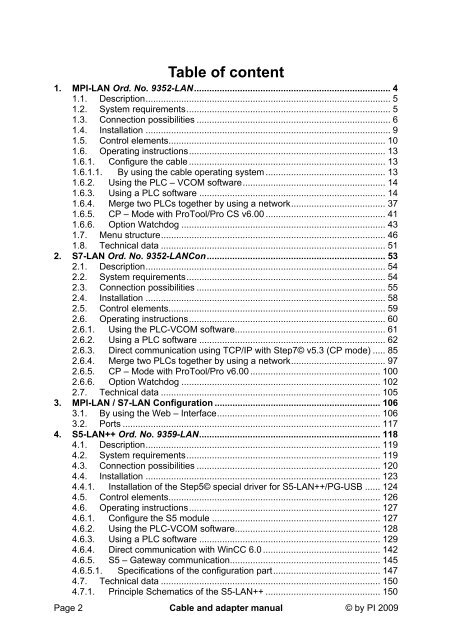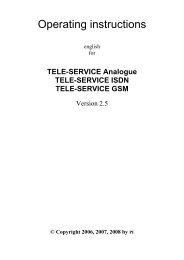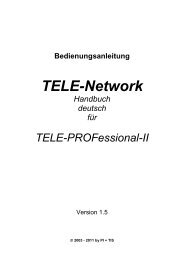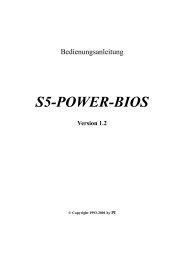Cable and adapter manual
Cable and adapter manual
Cable and adapter manual
You also want an ePaper? Increase the reach of your titles
YUMPU automatically turns print PDFs into web optimized ePapers that Google loves.
Table of content<br />
1. MPI-LAN Ord. No. 9352-LAN............................................................................. 4<br />
1.1. Description................................................................................................ 5<br />
1.2. System requirements................................................................................ 5<br />
1.3. Connection possibilities ............................................................................ 6<br />
1.4. Installation ................................................................................................ 9<br />
1.5. Control elements..................................................................................... 10<br />
1.6. Operating instructions............................................................................. 13<br />
1.6.1. Configure the cable ............................................................................. 13<br />
1.6.1.1. By using the cable operating system ............................................... 13<br />
1.6.2. Using the PLC – VCOM software........................................................ 14<br />
1.6.3. Using a PLC software ......................................................................... 14<br />
1.6.4. Merge two PLCs together by using a network..................................... 37<br />
1.6.5. CP – Mode with ProTool/Pro CS v6.00 ............................................... 41<br />
1.6.6. Option Watchdog ................................................................................ 43<br />
1.7. Menu structure........................................................................................ 46<br />
1.8. Technical data ........................................................................................ 51<br />
2. S7-LAN Ord. No. 9352-LANCon...................................................................... 53<br />
2.1. Description.............................................................................................. 54<br />
2.2. System requirements.............................................................................. 54<br />
2.3. Connection possibilities .......................................................................... 55<br />
2.4. Installation .............................................................................................. 58<br />
2.5. Control elements..................................................................................... 59<br />
2.6. Operating instructions............................................................................. 60<br />
2.6.1. Using the PLC-VCOM software........................................................... 61<br />
2.6.2. Using a PLC software ......................................................................... 62<br />
2.6.3. Direct communication using TCP/IP with Step7© v5.3 (CP mode) ..... 85<br />
2.6.4. Merge two PLCs together by using a network..................................... 97<br />
2.6.5. CP – Mode with ProTool/Pro v6.00 ................................................... 100<br />
2.6.6. Option Watchdog .............................................................................. 102<br />
2.7. Technical data ...................................................................................... 105<br />
3. MPI-LAN / S7-LAN Configuration ................................................................. 106<br />
3.1. By using the Web – Interface................................................................ 106<br />
3.2. Ports ..................................................................................................... 117<br />
4. S5-LAN++ Ord. No. 9359-LAN....................................................................... 118<br />
4.1. Description............................................................................................ 119<br />
4.2. System requirements............................................................................ 119<br />
4.3. Connection possibilities ........................................................................ 120<br />
4.4. Installation ............................................................................................ 123<br />
4.4.1. Installation of the Step5© special driver for S5-LAN++/PG-USB ...... 124<br />
4.5. Control elements................................................................................... 126<br />
4.6. Operating instructions........................................................................... 127<br />
4.6.1. Configure the S5 module .................................................................. 127<br />
4.6.2. Using the PLC-VCOM software......................................................... 128<br />
4.6.3. Using a PLC software ....................................................................... 129<br />
4.6.4. Direct communication with WinCC 6.0 .............................................. 142<br />
4.6.5. S5 – Gateway communication........................................................... 145<br />
4.6.5.1. Specifications of the configuration part.......................................... 147<br />
4.7. Technical data ...................................................................................... 150<br />
4.7.1. Principle Schematics of the S5-LAN++ ............................................. 150<br />
Page 2 <strong>Cable</strong> <strong>and</strong> <strong>adapter</strong> <strong>manual</strong> © by PI 2009