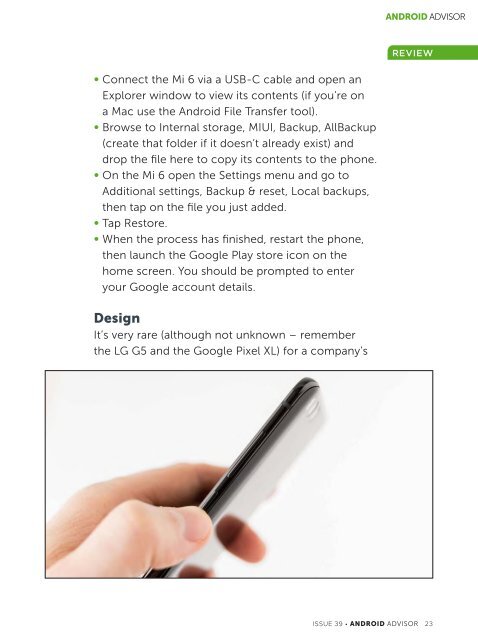Create successful ePaper yourself
Turn your PDF publications into a flip-book with our unique Google optimized e-Paper software.
ANDROID ADVISOR<br />
ReVIew<br />
• Connect the Mi 6 via a USB-C cable and open an<br />
Explorer window to view its contents (if you’re on<br />
a Mac use the <strong>Android</strong> File Transfer tool).<br />
• Browse to Internal storage, MIUI, Backup, AllBackup<br />
(create that folder if it doesn’t already exist) and<br />
drop the file here to copy its contents to the phone.<br />
• On the Mi 6 open the Settings menu and go to<br />
Additional settings, Backup & reset, Local backups,<br />
then tap on the file you just added.<br />
• Tap Restore.<br />
• When the process has finished, restart the phone,<br />
then launch the Google Play store icon on the<br />
home screen. You should be prompted to enter<br />
your Google account details.<br />
Design<br />
It’s very rare (although not unknown – remember<br />
the LG G5 and the Google Pixel XL) for a company’s<br />
ISSUE <strong>39</strong> • ANDROID ADVISOR 23