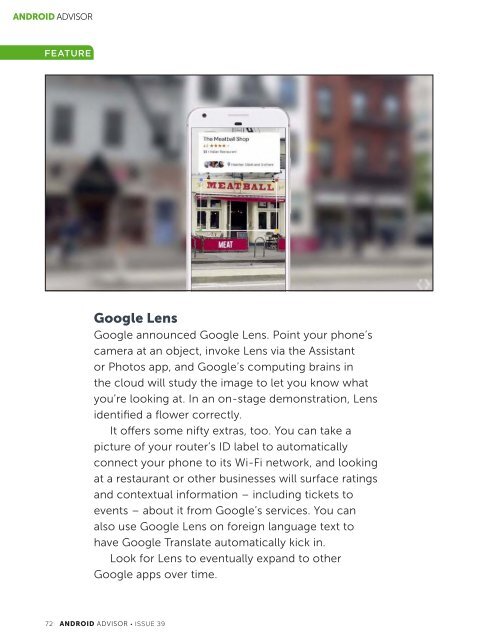Create successful ePaper yourself
Turn your PDF publications into a flip-book with our unique Google optimized e-Paper software.
ANDROID ADVISOR<br />
FeAtURe<br />
Google Lens<br />
Google announced Google Lens. Point your phone’s<br />
camera at an object, invoke Lens via the Assistant<br />
or Photos app, and Google’s computing brains in<br />
the cloud will study the image to let you know what<br />
you’re looking at. In an on-stage demonstration, Lens<br />
identified a flower correctly.<br />
It offers some nifty extras, too. You can take a<br />
picture of your router’s ID label to automatically<br />
connect your phone to its Wi-Fi network, and looking<br />
at a restaurant or other businesses will surface ratings<br />
and contextual information – including tickets to<br />
events – about it from Google’s services. You can<br />
also use Google Lens on foreign language text to<br />
have Google Translate automatically kick in.<br />
Look for Lens to eventually expand to other<br />
Google apps over time.<br />
72 ANDROID ADVISOR • ISSUE <strong>39</strong>