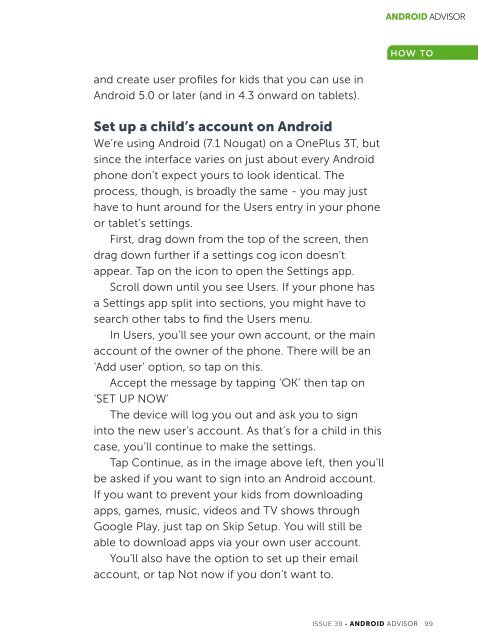You also want an ePaper? Increase the reach of your titles
YUMPU automatically turns print PDFs into web optimized ePapers that Google loves.
ANDROID ADVISOR<br />
How to<br />
and create user profiles for kids that you can use in<br />
<strong>Android</strong> 5.0 or later (and in 4.3 onward on tablets).<br />
Set up a child’s account on <strong>Android</strong><br />
We’re using <strong>Android</strong> (7.1 Nougat) on a OnePlus 3T, but<br />
since the interface varies on just about every <strong>Android</strong><br />
phone don’t expect yours to look identical. The<br />
process, though, is broadly the same - you may just<br />
have to hunt around for the Users entry in your phone<br />
or tablet’s settings.<br />
First, drag down from the top of the screen, then<br />
drag down further if a settings cog icon doesn’t<br />
appear. Tap on the icon to open the Settings app.<br />
Scroll down until you see Users. If your phone has<br />
a Settings app split into sections, you might have to<br />
search other tabs to find the Users menu.<br />
In Users, you’ll see your own account, or the main<br />
account of the owner of the phone. There will be an<br />
‘Add user’ option, so tap on this.<br />
Accept the message by tapping ‘OK’ then tap on<br />
‘SET UP NOW’<br />
The device will log you out and ask you to sign<br />
into the new user’s account. As that’s for a child in this<br />
case, you’ll continue to make the settings.<br />
Tap Continue, as in the image above left, then you’ll<br />
be asked if you want to sign into an <strong>Android</strong> account.<br />
If you want to prevent your kids from downloading<br />
apps, games, music, videos and TV shows through<br />
Google Play, just tap on Skip Setup. You will still be<br />
able to download apps via your own user account.<br />
You’ll also have the option to set up their email<br />
account, or tap Not now if you don’t want to.<br />
ISSUE <strong>39</strong> • ANDROID ADVISOR 99