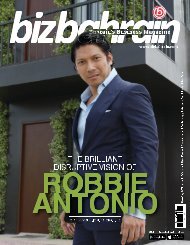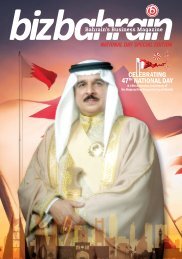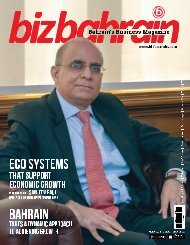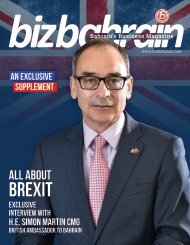BizBahrain April 2016
Create successful ePaper yourself
Turn your PDF publications into a flip-book with our unique Google optimized e-Paper software.
Marketing Tech Expert<br />
at its Best<br />
Low Tech Tracking Devices-<br />
Made at Home and Here's how to<br />
by J.Tate<br />
Chief Intelligence Officer bits&digits<br />
Today I have decided to give a snapshot<br />
of a recent private investigation case<br />
that I felt worth of mention today. This<br />
article is meant in no way to show people<br />
who to track people without the proper<br />
authority, it is an illumination of the<br />
capabilities modern cell phones have the<br />
capacity of performing (or how hackers<br />
can exploit you without you knowing.)<br />
What You Don't Know<br />
What most of us do NOT know is<br />
that while we so eagerly download apps<br />
that appease our instant gratification for<br />
distraction or to simplify normal tasks.<br />
These Apps are not vetted or scrutinized<br />
by any authority to prevent them from<br />
being a tool used by hackers to steal<br />
confidential information. But who cares<br />
right? Well in today's edition I will show<br />
you one way Googles and IPHONE as well<br />
can be more detrimental to your personal<br />
privacy than you ever thought.<br />
Read Carefully - Empty Your Cup and Fill<br />
it with consciousness.<br />
Low-Tech, Low-Cost Vehicle Tracking<br />
Device - Or Child Locating Device<br />
Items You Will Need:<br />
$30.<br />
1 Moral Compass<br />
1 Android Phone (Trip to your local street<br />
vendor or asking your friend for that<br />
cracked screen one they don’t use will do).<br />
Do not spend more than $20 for a phone.<br />
Make sure it was made within the last 5<br />
years and preferably has a touch screen.<br />
1 PrePaid or Additional Line to your<br />
existing “contract” plan with your carrier.<br />
YOU MUST HAVE DATA - but literally<br />
100mb a month is going to be WAY more<br />
than you need. Don't worry I have a plan<br />
You Should pay no more than $10 a month<br />
for such plan.<br />
For those not paying attention; that is $20<br />
for the phone and $10 for the Monthly Plan<br />
no more is needed for the context of this<br />
example.<br />
Do not tell anyone about this plan. Not<br />
your cousin or that weird guy that's always<br />
lurking around your coffee shop.<br />
Buy the phone and the plan with CASH,<br />
not a Card.<br />
(Note of Privacy)<br />
If the phone is not new ensure you go to<br />
Settings >Backup & Reset > RESET All it.<br />
From another phone or computer go to<br />
Google.com and Create a new GMAIL<br />
account - It is Imperative that you create a<br />
NEW account and not use an old one.<br />
Do not install any other apps, or play<br />
around and show off the phone. Once you<br />
have established the account, logged into<br />
it, and turned on location services, turn the<br />
volume off. At this point, you have almost<br />
completed all of the steps needed for a<br />
low-tech tracking device.<br />
Ensure the phone has a full charge and<br />
place it in a discreet location at a time and<br />
place where no one is looking and your<br />
not within eyeshot of your neighborhood<br />
peeping Tom. In the case of the operation<br />
of which this article was written, the<br />
phone was placed in the trunk of the<br />
“marks” car.<br />
You have now successfully Enabled a<br />
GPS Tracking Device in your Car!!<br />
At this point, you have successfully<br />
created a GPS tracking system for your<br />
car, and with Google Location history you<br />
can tell exactly where the phone has been<br />
(street by street).<br />
How to Access the GPS Location of your<br />
Device<br />
Log into Google with the credentials you<br />
made for the phone (best just to add that<br />
new account to your REAL Phone so you<br />
won't forget your password) “https://www.<br />
google.com/android/devicemanager”<br />
Click Locate Device<br />
Setup your new phone with the NEW<br />
Google Account you just created.<br />
Remember your REAL NAME IS NOT<br />
A REQUIREMENT nor is it a practice I<br />
recommend.<br />
Enable Location Services on the phone.<br />
I am very sure you are thinking of a<br />
million and one ways this bit of advice<br />
can either explain how your boss knew<br />
you weren't in Seef Mall on your “business<br />
meeting” or how someone who has access<br />
to your phone knows precisely where you<br />
were and at what time.<br />
The real message here is, be careful of<br />
what and who you allow on your phone.<br />
Just as in this case there were no real<br />
ways to detect the presence of a foreign<br />
tracking device in your car, there are ways<br />
to ensure your phone does not become a<br />
“reporting agent” for hackers. Contact the<br />
proper agency if you would like to know<br />
how to be more security conscious, or<br />
if you feel your office or house has been<br />
bugged, hacked or tracked. At bits&digits,<br />
our skilled and former Intelligence<br />
Operators can help not only detect but<br />
deter low level attacks like these.<br />
Signing Out - Remember also, be very<br />
cautious of who you allow to “fix your<br />
cellphone” in my old line of work, this<br />
was one of the easiest ways to collect<br />
information about people. Simply by<br />
opening a Cell Repair shop and adding<br />
some of the tricks I have illuminated<br />
above. There are ways to prevent this,<br />
but if you are worried about Secure<br />
Communication Solutions (the ones that<br />
most carriers in the region do not offer),<br />
Bits&Digits has the answer for you.<br />
www.bitsdigits.com<br />
https://twitter.com/bitsdigits<br />
82 May <strong>2016</strong>