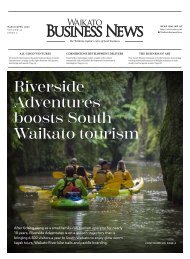Waikato Business News September/October 2017
Waikato Business News has for a quarter of a century been the voice of the region’s business community, a business community with a very real commitment to innovation and an ethos of co-operation.
Waikato Business News has for a quarter of a century been the voice of the region’s business community, a business community with a very real commitment to innovation and an ethos of co-operation.
Create successful ePaper yourself
Turn your PDF publications into a flip-book with our unique Google optimized e-Paper software.
6 WAIKATO BUSINESS NEWS <strong>September</strong>/<strong>October</strong> <strong>2017</strong><br />
IT BUSINESS SOLUTIONS<br />
What is a modern workplace?<br />
The modern workplace is the intersection<br />
of people, business and technology. How<br />
you take advantage of the latest advances<br />
in technology is an ever-increasing<br />
consideration.<br />
Today businesses are<br />
enabling their teams to<br />
enter data securely from<br />
almost any location or device<br />
as well as view information in<br />
simplified visual ways, in real<br />
time.<br />
After more than two decades<br />
of working with businesses<br />
and helping them improve<br />
productivity we have<br />
found it’s common to unravel<br />
poor or redundant technology<br />
and to eliminate double entry<br />
by putting in new and more effective<br />
integrated solutions. It<br />
is recommended you start by<br />
analysing your total solution<br />
for all aspects of your business<br />
that need computerised<br />
systems as opposed to starting<br />
with individual siloed systems.<br />
Think big picture first!<br />
There are a few solution<br />
providers that spring to mind<br />
such as Google and Microsoft<br />
that provide systems that<br />
help businesses across a wide<br />
range of their business needs.<br />
We have found that when you<br />
factor integration of software,<br />
security of company data and<br />
application familiarity into the<br />
equation, the Microsoft Office<br />
365 products provide a great<br />
solution for many businesses.<br />
Microsoft Office 365,<br />
what’s under the hood? Their<br />
business premium offering<br />
provides you a base collaborative<br />
Email, Calendar and Contacts;<br />
skype for business which<br />
adds ability for webinars and<br />
sharing content; SharePoint<br />
which ticks all the boxes as far<br />
as secure document management<br />
and team collaboration;<br />
OneDrive for file storage and<br />
the Microsoft Office suite of<br />
products - Outlook, Word, Excel<br />
and PowerPoint.<br />
But what you may not<br />
know is that you also get<br />
Teams which is an application<br />
that brings together in one<br />
place team communication,<br />
documents, screen sharing and<br />
project and team planning.<br />
Other products bundled with<br />
your subscription are tools<br />
handlings bookings, fuel and<br />
mileage tracking and Outlook<br />
Contact Manager which is<br />
built into Outlook and is a basic<br />
CRM; Power Apps which<br />
enables you to build simple<br />
mobile and tablet customized<br />
solutions yourself and Flow<br />
which enables you to trigger<br />
workflows between software<br />
solutions. These tools are integrated,<br />
secure and ready to add<br />
productivity to your team.<br />
One of the hidden gems in<br />
the suite of products is Power<br />
BI which enables you to quickly<br />
and visually display large<br />
amounts of complex data. You<br />
don’t need to be a software<br />
programmer to use it!<br />
If you want mobile, secure,<br />
and integrated solutions, you<br />
won’t go wrong with Microsoft<br />
Office 365. Talk to an IT<br />
advisor to understand how Office<br />
365 can help improve productivity<br />
in your organisation.<br />
Three basic tips for Cyber security<br />
Continually evolving cyber<br />
security threats are<br />
a nightmare for business<br />
owners.<br />
Ransomware<br />
Lately one form of cyber-threat<br />
known as ransomware creates<br />
havoc with businesses and organisations<br />
world-wide.<br />
Ransomware works by encrypting<br />
your files. A ransom<br />
is then demanded to get the<br />
decryption key. Unfortunately,<br />
some cyber criminals don’t<br />
honour this. They just take<br />
your money.<br />
Ransomware generally arrives<br />
in email as an attachment<br />
or link to a malicious or compromised<br />
website. Software<br />
downloads, websites and advertising<br />
delivered online may<br />
also aid in delivery.<br />
What can you do?<br />
1 Staff education is the best<br />
defence.<br />
In every case our office has<br />
seen, the ransomware package<br />
was detonated by a human.<br />
- Three years ago, (the olden<br />
days), the rule was, don’t<br />
open an email or attachment<br />
from someone you<br />
don’t know. That rule still<br />
applies, however malware<br />
is often “redistributed” to<br />
everybody in the victim’s<br />
address book, so it’s not<br />
just the unknown.<br />
- Think about that attachment<br />
or link. Were you<br />
expecting an invoice from<br />
your mother? Where did<br />
the police get your email<br />
address for that traffic ticket?<br />
- Any doubts, contact the<br />
sender and ask for confirmation.<br />
Better safe than<br />
sorry.<br />
2 Backup or Pay up.<br />
- Backup your data often.<br />
Not to a shared drive, as<br />
most ransomware spreads<br />
to every “share” it can find.<br />
Unfortunate if that is your<br />
backup. Unless you want<br />
to risk paying the ransom,<br />
recovering from backup is<br />
your only option.<br />
- Test backups often.<br />
3 Secure your devices.<br />
- All devices in your network<br />
must have up to date business<br />
grade Anti-Virus.<br />
- Apply operating system and<br />
application patches. Microsoft<br />
and others regularly<br />
release patches etc. to fix<br />
vulnerabilities.<br />
- “Automatic” updates don’t<br />
always work. Have a regime<br />
to check this.<br />
- Use the latest operating systems.<br />
Windows 7 is good;<br />
however, Windows 10 is<br />
inherently more secure.<br />
- Restrict administrative<br />
privileges. Log in as administrator<br />
to perform administrative<br />
functions only. Allocate<br />
standard user rights<br />
for everyday logins. This<br />
lowers the risk of “accidentally”<br />
installing malware.<br />
CYBERCRIME<br />
HOW DO YOU KNOW<br />
IF YOU’RE A SITTING<br />
DUCK?<br />
DON’T BE THEIR<br />
NEXT VICTIM<br />
FREE REPORT -<br />
7 URGENT SECURITY<br />
MEASURES YOUR<br />
BUSINESS SHOULD<br />
HAVE IN PLACE NOW<br />
CTS.NET.NZ/SERVICES<br />
• ICT Infrastructure • Support • VOIP<br />
P7852W<br />
07 850 5742 | info@cts.net.nz | www.cts.net.nz<br />
94 London Street, Hamilton