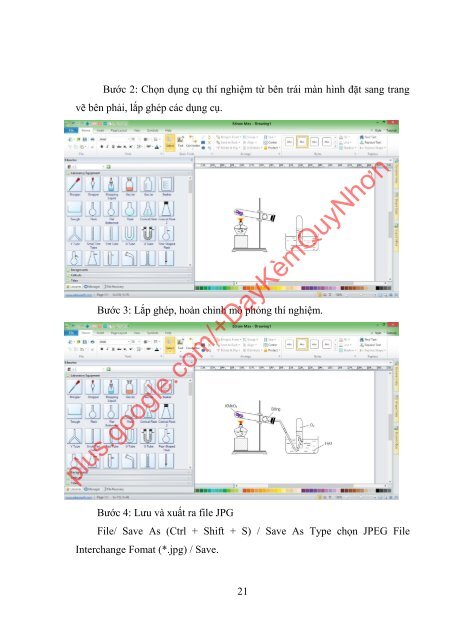Xây dựng hệ thống bài tập có sử dụng hình vẽ thiết kế bằng phần mềm edraw max trong dạy học phần phi kim sgk hoá học 10 cơ bản (2017)
LINK BOX: https://app.box.com/s/alrkjq4mlx333vcho3oim9imv0m6vcqe LINK DOCS.GOOGLE: https://drive.google.com/file/d/1Sgc5Q-smD6MNL8Xe3253_fT1NTyrtKVE/view?usp=sharing
LINK BOX:
https://app.box.com/s/alrkjq4mlx333vcho3oim9imv0m6vcqe
LINK DOCS.GOOGLE:
https://drive.google.com/file/d/1Sgc5Q-smD6MNL8Xe3253_fT1NTyrtKVE/view?usp=sharing
You also want an ePaper? Increase the reach of your titles
YUMPU automatically turns print PDFs into web optimized ePapers that Google loves.
Bƣớc 2: Chọn <s<strong>trong</strong>>dụng</s<strong>trong</strong>> cụ thí nghiệm từ bên trái màn <s<strong>trong</strong>>hình</s<strong>trong</strong>> đặt sang trang<br />
<s<strong>trong</strong>>vẽ</s<strong>trong</strong>> bên phải, lắp ghép các <s<strong>trong</strong>>dụng</s<strong>trong</strong>> cụ.<br />
Bƣớc 3: Lắp ghép, hoàn chỉnh mô phỏng thí nghiệm.<br />
plus.google.com/+DạyKèmQuyNhơn<br />
Bƣớc 4: Lƣu và xuất ra file JPG<br />
File/ Save As (Ctrl + Shift + S) / Save As Type chọn JPEG File<br />
Interchange Fomat (*.jpg) / Save.<br />
21