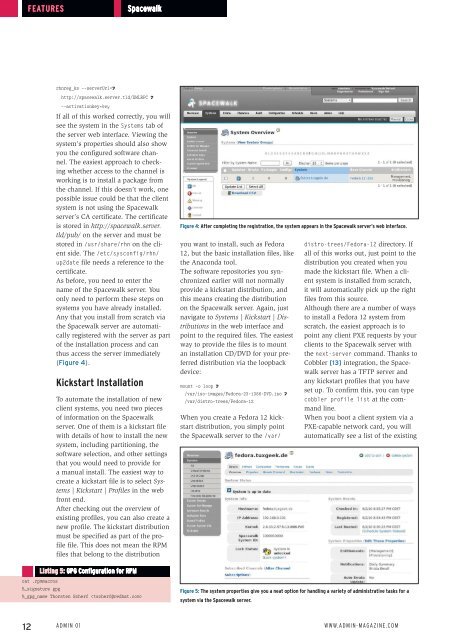ADMIN+Magazine+Sample+PDF
You also want an ePaper? Increase the reach of your titles
YUMPU automatically turns print PDFs into web optimized ePapers that Google loves.
Features<br />
Spacewalk<br />
rhnreg_ks ‐‐serverUrl=U<br />
http://spacewalk.server.tld/XMLRPC U<br />
‐‐activationkey=key<br />
If all of this worked correctly, you will<br />
see the system in the Systems tab of<br />
the server web interface. Viewing the<br />
system’s properties should also show<br />
you the configured software channel.<br />
The easiest approach to checking<br />
whether access to the channel is<br />
working is to install a package from<br />
the channel. If this doesn’t work, one<br />
possible issue could be that the client<br />
system is not using the Spacewalk<br />
server’s CA certificate. The certificate<br />
is stored in http://spacewalk.server.<br />
tld/pub/ on the server and must be<br />
stored in /usr/share/rhn on the client<br />
side. The /etc/sysconfig/rhn/<br />
up2date file needs a reference to the<br />
certificate.<br />
As before, you need to enter the<br />
name of the Spacewalk server. You<br />
only need to perform these steps on<br />
systems you have already installed.<br />
Any that you install from scratch via<br />
the Spacewalk server are automatically<br />
registered with the server as part<br />
of the installation process and can<br />
thus access the server immediately<br />
(Figure 4).<br />
Kickstart Installation<br />
To automate the installation of new<br />
client systems, you need two pieces<br />
of information on the Spacewalk<br />
server. One of them is a kickstart file<br />
with details of how to install the new<br />
system, including partitioning, the<br />
software selection, and other settings<br />
that you would need to provide for<br />
a manual install. The easiest way to<br />
create a kickstart file is to select Systems<br />
| Kickstart | Profiles in the web<br />
front end.<br />
After checking out the overview of<br />
existing profiles, you can also create a<br />
new profile. The kickstart distribution<br />
must be specified as part of the profile<br />
file. This does not mean the RPM<br />
files that belong to the distribution<br />
Figure 4: After completing the registration, the system appears in the Spacewalk server’s web interface.<br />
you want to install, such as Fedora<br />
12, but the basic installation files, like<br />
the Anaconda tool.<br />
The software repositories you synchronized<br />
earlier will not normally<br />
provide a kickstart distribution, and<br />
this means creating the distribution<br />
on the Spacewalk server. Again, just<br />
navigate to Systems | Kickstart | Distributions<br />
in the web interface and<br />
point to the required files. The easiest<br />
way to provide the files is to mount<br />
an installation CD/DVD for your preferred<br />
distribution via the loopback<br />
device:<br />
mount ‐o loop U<br />
/var/iso‐images/Fedora‐23‐i386‐DVD.iso U<br />
/var/distro‐trees/Fedora‐12<br />
When you create a Fedora 12 kickstart<br />
distribution, you simply point<br />
the Spacewalk server to the /var/<br />
distro‐trees/Fedora‐12 directory. If<br />
all of this works out, just point to the<br />
distribution you created when you<br />
made the kickstart file. When a client<br />
system is installed from scratch,<br />
it will automatically pick up the right<br />
files from this source.<br />
Although there are a number of ways<br />
to install a Fedora 12 system from<br />
scratch, the easiest approach is to<br />
point any client PXE requests by your<br />
clients to the Spacewalk server with<br />
the next‐server command. Thanks to<br />
Cobbler [13] integration, the Spacewalk<br />
server has a TFTP server and<br />
any kickstart profiles that you have<br />
set up. To confirm this, you can type<br />
cobbler profile list at the command<br />
line.<br />
When you boot a client system via a<br />
PXE-capable network card, you will<br />
automatically see a list of the existing<br />
Listing 5: GPG Configuration for RPM<br />
cat .rpmmacros<br />
%_signature gpg<br />
%_gpg_name Thorsten Scherf <br />
Figure 5: The system properties give you a neat option for handling a variety of administrative tasks for a<br />
system via the Spacewalk server.<br />
12 Admin 01 www.admin-magazine.com