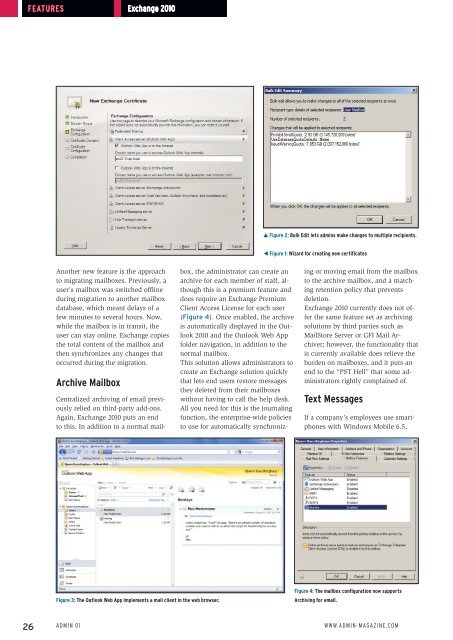ADMIN+Magazine+Sample+PDF
You also want an ePaper? Increase the reach of your titles
YUMPU automatically turns print PDFs into web optimized ePapers that Google loves.
Features<br />
Exchange 2010<br />
G Figure 2: Bulk Edit lets admins make changes to multiple recipients.<br />
F Figure 1: Wizard for creating new certificates<br />
Another new feature is the approach<br />
to migrating mailboxes. Previously, a<br />
user’s mailbox was switched offline<br />
during migration to another mailbox<br />
database, which meant delays of a<br />
few minutes to several hours. Now,<br />
while the mailbox is in transit, the<br />
user can stay online. Exchange copies<br />
the total content of the mailbox and<br />
then synchronizes any changes that<br />
occurred during the migration.<br />
Archive Mailbox<br />
Centralized archiving of email previously<br />
relied on third-party add-ons.<br />
Again, Exchange 2010 puts an end<br />
to this. In addition to a normal mail-<br />
box, the administrator can create an<br />
archive for each member of staff, although<br />
this is a premium feature and<br />
does require an Exchange Premium<br />
Client Access License for each user<br />
(Figure 4). Once enabled, the archive<br />
is automatically displayed in the Outlook<br />
2010 and the Outlook Web App<br />
folder navigation, in addition to the<br />
normal mailbox.<br />
This solution allows administrators to<br />
create an Exchange solution quickly<br />
that lets end users restore messages<br />
they deleted from their mailboxes<br />
without having to call the help desk.<br />
All you need for this is the journaling<br />
function, the enterprise-wide policies<br />
to use for automatically synchronizing<br />
or moving email from the mailbox<br />
to the archive mailbox, and a matching<br />
retention policy that prevents<br />
deletion.<br />
Exchange 2010 currently does not offer<br />
the same feature set as archiving<br />
solutions by third parties such as<br />
MailStore Server or GFI Mail Archiver;<br />
however, the functionality that<br />
is currently available does relieve the<br />
burden on mailboxes, and it puts an<br />
end to the “PST Hell” that some administrators<br />
rightly complained of.<br />
Text Messages<br />
If a company’s employees use smartphones<br />
with Windows Mobile 6.5,<br />
Figure 3: The Outlook Web App implements a mail client in the web browser.<br />
Figure 4: The mailbox configuration now supports<br />
Archiving for email.<br />
26 Admin 01 www.admin-magazine.com