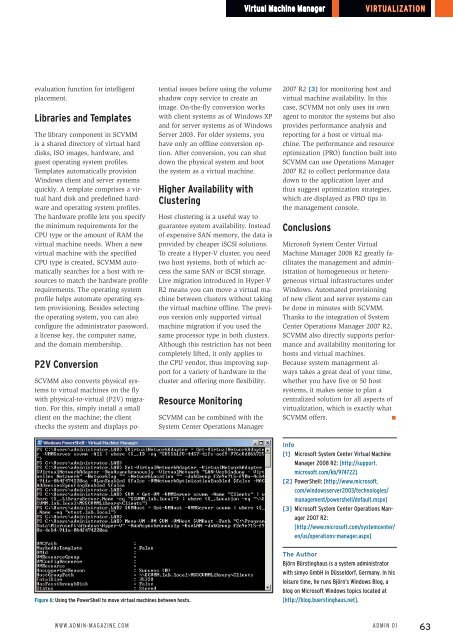ADMIN+Magazine+Sample+PDF
You also want an ePaper? Increase the reach of your titles
YUMPU automatically turns print PDFs into web optimized ePapers that Google loves.
Virtual Machine Manager<br />
Virtualization<br />
evaluation function for intelligent<br />
placement.<br />
Libraries and Templates<br />
The library component in SCVMM<br />
is a shared directory of virtual hard<br />
disks, ISO images, hardware, and<br />
guest operating system profiles.<br />
Templates automatically provision<br />
Windows client and server systems<br />
quickly. A template comprises a virtual<br />
hard disk and predefined hardware<br />
and operating system profiles.<br />
The hardware profile lets you specify<br />
the minimum requirements for the<br />
CPU type or the amount of RAM the<br />
virtual machine needs. When a new<br />
virtual machine with the specified<br />
CPU type is created, SCVMM automatically<br />
searches for a host with resources<br />
to match the hardware profile<br />
requirements. The operating system<br />
profile helps automate operating system<br />
provisioning. Besides selecting<br />
the operating system, you can also<br />
configure the administrator password,<br />
a license key, the computer name,<br />
and the domain membership.<br />
P2V Conversion<br />
SCVMM also converts physical systems<br />
to virtual machines on the fly<br />
with physical-to-virtual (P2V) migration.<br />
For this, simply install a small<br />
client on the machine; the client<br />
checks the system and displays po-<br />
tential issues before using the volume<br />
shadow copy service to create an<br />
image. On-the-fly conversion works<br />
with client systems as of Windows XP<br />
and for server systems as of Windows<br />
Server 2003. For older systems, you<br />
have only an offline conversion option.<br />
After conversion, you can shut<br />
down the physical system and boot<br />
the system as a virtual machine.<br />
Higher Availability with<br />
Clustering<br />
Host clustering is a useful way to<br />
guarantee system availability. Instead<br />
of expensive SAN memory, the data is<br />
provided by cheaper iSCSI solutions.<br />
To create a Hyper-V cluster, you need<br />
two host systems, both of which access<br />
the same SAN or iSCSI storage.<br />
Live migration introduced in Hyper-V<br />
R2 means you can move a virtual machine<br />
between clusters without taking<br />
the virtual machine offline. The previous<br />
version only supported virtual<br />
machine migration if you used the<br />
same processor type in both clusters.<br />
Although this restriction has not been<br />
completely lifted, it only applies to<br />
the CPU vendor, thus improving support<br />
for a variety of hardware in the<br />
cluster and offering more flexibility.<br />
Resource Monitoring<br />
SCVMM can be combined with the<br />
System Center Operations Manager<br />
2007 R2 [3] for monitoring host and<br />
virtual machine availability. In this<br />
case, SCVMM not only uses its own<br />
agent to monitor the systems but also<br />
provides performance analysis and<br />
reporting for a host or virtual machine.<br />
The performance and resource<br />
optimization (PRO) function built into<br />
SCVMM can use Operations Manager<br />
2007 R2 to collect performance data<br />
down to the application layer and<br />
thus suggest optimization strategies,<br />
which are displayed as PRO tips in<br />
the management console.<br />
Conclusions<br />
Microsoft System Center Virtual<br />
Machine Manager 2008 R2 greatly facilitates<br />
the management and administration<br />
of homogeneous or heterogeneous<br />
virtual infrastructures under<br />
Windows. Automated provisioning<br />
of new client and server systems can<br />
be done in minutes with SCVMM.<br />
Thanks to the integration of System<br />
Center Operations Manager 2007 R2,<br />
SCVMM also directly supports performance<br />
and availability monitoring for<br />
hosts and virtual machines.<br />
Because system management always<br />
takes a great deal of your time,<br />
whether you have five or 50 host<br />
systems, it makes sense to plan a<br />
centralized solution for all aspects of<br />
virtualization, which is exactly what<br />
SCVMM offers.<br />
n<br />
Info<br />
[1] Microsoft System Center Virtual Machine<br />
Manager 2008 R2: [http:// support.<br />
microsoft. com/ kb/ 974722]<br />
[2] PowerShell: [http:// www. microsoft.<br />
com/ windowsserver2003/ technologies/<br />
management/ powershell/ default. mspx]<br />
[3] Microsoft System Center Operations Manager<br />
2007 R2:<br />
[http:// www. microsoft. com/ systemcenter/<br />
en/ us/ operations‐manager. aspx]<br />
Figure 6: Using the PowerShell to move virtual machines between hosts.<br />
The Author<br />
Björn Bürstinghaus is a system administrator<br />
with simyo GmbH in Düsseldorf, Germany. In his<br />
leisure time, he runs Björn’s Windows Blog, a<br />
blog on Microsoft Windows topics located at<br />
[http:// blog. buerstinghaus. net].<br />
www.admin-magazine.com<br />
Admin 01<br />
63