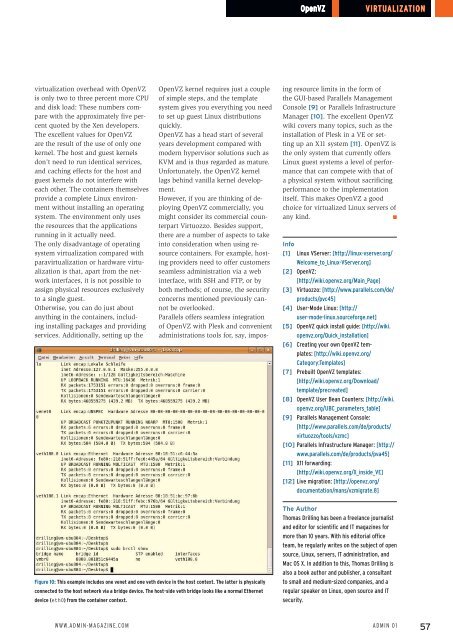ADMIN+Magazine+Sample+PDF
Create successful ePaper yourself
Turn your PDF publications into a flip-book with our unique Google optimized e-Paper software.
OpenVZ<br />
Virtualization<br />
OpenVZ kernel requires just a couple<br />
of simple steps, and the template<br />
system gives you everything you need<br />
to set up guest Linux distributions<br />
quickly.<br />
OpenVZ has a head start of several<br />
years development compared with<br />
modern hypervisor solutions such as<br />
KVM and is thus regarded as mature.<br />
Unfortunately, the OpenVZ kernel<br />
lags behind vanilla kernel development.<br />
However, if you are thinking of deploying<br />
OpenVZ commercially, you<br />
might consider its commercial counterpart<br />
Virtuozzo. Besides support,<br />
there are a number of aspects to take<br />
into consideration when using resource<br />
containers. For example, hosting<br />
providers need to offer customers<br />
seamless administration via a web<br />
interface, with SSH and FTP, or by<br />
both methods; of course, the security<br />
concerns mentioned previously cannot<br />
be overlooked.<br />
Parallels offers seamless integration<br />
of OpenVZ with Plesk and convenient<br />
administrations tools for, say, imposvirtualization<br />
overhead with OpenVZ<br />
is only two to three percent more CPU<br />
and disk load: These numbers compare<br />
with the approximately five percent<br />
quoted by the Xen developers.<br />
The excellent values for OpenVZ<br />
are the result of the use of only one<br />
kernel. The host and guest kernels<br />
don’t need to run identical services,<br />
and caching effects for the host and<br />
guest kernels do not interfere with<br />
each other. The containers themselves<br />
provide a complete Linux environment<br />
without installing an operating<br />
system. The environment only uses<br />
the resources that the applications<br />
running in it actually need.<br />
The only disadvantage of operating<br />
system virtualization compared with<br />
paravirtualization or hardware virtualization<br />
is that, apart from the network<br />
interfaces, it is not possible to<br />
assign physical resources exclusively<br />
to a single guest.<br />
Otherwise, you can do just about<br />
anything in the containers, including<br />
installing packages and providing<br />
services. Additionally, setting up the<br />
ing resource limits in the form of<br />
the GUI-based Parallels Management<br />
Console [9] or Parallels Infrastructure<br />
Manager [10]. The excellent OpenVZ<br />
wiki covers many topics, such as the<br />
installation of Plesk in a VE or setting<br />
up an X11 system [11]. OpenVZ is<br />
the only system that currently offers<br />
Linux guest systems a level of performance<br />
that can compete with that of<br />
a physical system without sacrificing<br />
performance to the implementation<br />
itself. This makes OpenVZ a good<br />
choice for virtualized Linux servers of<br />
any kind.<br />
n<br />
Info<br />
[1] Linux VServer: [http:// linux‐vserver. org/<br />
Welcome_to_Linux‐VServer. org]<br />
[2] OpenVZ:<br />
[http:// wiki. openvz. org/ Main_Page]<br />
[3] Virtuozzo: [http:// www. parallels. com/ de/<br />
products/ pvc45]<br />
[4] User-Mode Linux: [http://<br />
user‐mode‐linux. sourceforge. net]<br />
[5] OpenVZ quick install guide: [http:// wiki.<br />
openvz. org/ Quick_installation]<br />
[6] Creating your own OpenVZ templates:<br />
[http:// wiki. openvz. org/<br />
Category:Templates]<br />
[7] Prebuilt OpenVZ templates:<br />
[http:// wiki. openvz. org/ Download/<br />
template/ precreated]<br />
[8] OpenVZ User Bean Counters: [http:// wiki.<br />
openvz. org/ UBC_parameters_table]<br />
[9] Parallels Management Console:<br />
[http:// www. parallels. com/ de/ products/<br />
virtuozzo/ tools/ vzmc]<br />
[10] Parallels Infrastructure Manager: [http://<br />
www. parallels. com/ de/ products/ pva45]<br />
[11] X11 forwarding:<br />
[http:// wiki. openvz. org/ X_inside_VE]<br />
[12] Live migration: [http:// openvz. org/<br />
documentation/ mans/ vzmigrate. 8]<br />
Figure 10: This example includes one venet and one veth device in the host context. The latter is physically<br />
connected to the host network via a bridge device. The host-side veth bridge looks like a normal Ethernet<br />
device (eth0) from the container context.<br />
The Author<br />
Thomas Drilling has been a freelance journalist<br />
and editor for scientific and IT magazines for<br />
more than 10 years. With his editorial office<br />
team, he regularly writes on the subject of open<br />
source, Linux, servers, IT administration, and<br />
Mac OS X. In addition to this, Thomas Drilling is<br />
also a book author and publisher, a consultant<br />
to small and medium-sized companies, and a<br />
regular speaker on Linux, open source and IT<br />
security.<br />
www.admin-magazine.com<br />
Admin 01<br />
57