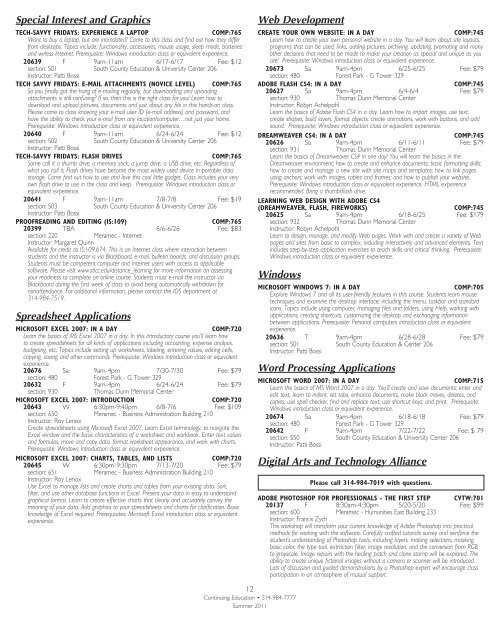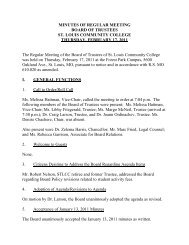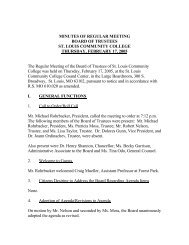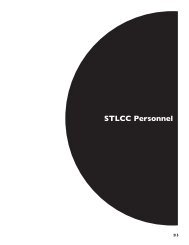Put A Little Class In Your Life! - St. Louis Community College
Put A Little Class In Your Life! - St. Louis Community College
Put A Little Class In Your Life! - St. Louis Community College
You also want an ePaper? Increase the reach of your titles
YUMPU automatically turns print PDFs into web optimized ePapers that Google loves.
Special <strong>In</strong>terest and Graphics<br />
TECH-SAVVY FRIDAYS: EXPERIENCE A LAPTOP COMP:765<br />
Want to buy a laptop, but are intimdated? Come to this class and find out how they differ<br />
from desktops. Topics include: functionality, accessories, mouse usage, sleep mode, batteries<br />
and wirless <strong>In</strong>ternet. Prerequisite: Windows introduction class or equivalent experience.<br />
20639 F 9am-11am 6/17-6/17 Fee: $12<br />
section: S01 South County Education & University Center 206<br />
<strong>In</strong>structor: Patti Bossi<br />
TECH SAVVY FRIDAYS: E-MAIL ATTACHMENTS (NOVICE LEVEL) COMP:765<br />
So you finally got the hang of e-mailing regularly, but downloading and uploading<br />
attachments is still confusing? If so, then this is the right class for you! Learn how to<br />
download and upload pictures, documents and just about any file in this hands-on class.<br />
Please come to class knowing your e-mail user ID (e-mail address) and password, and<br />
have the ability to check your e-mail from any location/computer…not just your home.<br />
Prerequisite: Windows introduction class or equivalent experience.<br />
20640 F 9am-11am 6/24-6/24 Fee: $12<br />
section: S02 South County Education & University Center 206<br />
<strong>In</strong>structor: Patti Bossi<br />
TECH-SAVVY FRIDAYS: FLASH DRIVES COMP:765<br />
Some call it a thumb drive, a memory stick, a jump drive, a USB drive, etc. Regardless of<br />
what you call it, Flash drives have become the most widely used device in portable data<br />
storage. Come find out how to use and love this cool little gadget. <strong>Class</strong> includes your very<br />
own flash drive to use in the class and keep. Prerequisite: Windows introduction class or<br />
equivalent experience.<br />
20641 F 9am-11am 7/8-7/8 Fee: $19<br />
section: S03 South County Education & University Center 206<br />
<strong>In</strong>structor: Patti Bossi<br />
PROOFREADING AND EDITING (IS:109) COMP:765<br />
20399 TBA 6/6-6/26 Fee: $83<br />
section: 220 Meramec - <strong>In</strong>ternet<br />
<strong>In</strong>structor: Margaret Quinn<br />
Available for credit as IS:109.674. This is an <strong>In</strong>ternet class where interaction between<br />
students and the instructor is via Blackboard, e-mail, bulletin boards, and discussion groups.<br />
<strong>St</strong>udents must be competent computer and <strong>In</strong>ternet users with access to applicable<br />
software. Please visit www.stlcc.edu/distance_learning for more information on assessing<br />
your readiness to complete an online course. <strong>St</strong>udents must e-mail the instructor via<br />
Blackboard during the first week of class to avoid being automatically withdrawn for<br />
nonattendance. For additional information, please contact the IOS department at<br />
314-984-7519.<br />
Spreadsheet Applications<br />
MICROSOFT EXCEL 2007: IN A DAY COMP:720<br />
Learn the basics of MS Excel 2007 in a day. <strong>In</strong> this introductory course you’ll learn how<br />
to create spreadsheets for all kinds of applications including accounting, expense analysis,<br />
budgeting, etc. Topics include setting up worksheets, labeling, entering values, editing cells,<br />
copying, saving and other commands. Prerequisite: Windows <strong>In</strong>troduction class or equivalent<br />
experience.<br />
20676 Sa 9am-4pm 7/30-7/30 Fee: $79<br />
section: 480 Forest Park - G Tower 329<br />
20632 F 9am-4pm 6/24-6/24 Fee: $79<br />
section: 930 Thomas Dunn Memorial Center<br />
MICROSOFT EXCEL 2007: INTRODUCTION COMP:720<br />
20643 W 6:30pm-9:40pm 6/8-7/6 Fee: $109<br />
section: 650 Meramec - Business Administration Building 210<br />
<strong>In</strong>structor: Roy Lenox<br />
Create spreadsheets using Microsoft Excel 2007. Learn Excel terminology, to navigate the<br />
Excel window and the basic characteristics of a worksheet and workbook. Enter text values<br />
and formulas, move and copy data, format worksheet appearance, and work with charts.<br />
Prerequisite: Windows <strong>In</strong>troduction class or equivalent experience.<br />
MICROSOFT EXCEL 2007: CHARTS, TABLES, AND LISTS COMP:720<br />
20645 W 6:30pm-9:30pm 7/13-7/20 Fee: $79<br />
section: 651 Meramec - Business Administration Building 210<br />
<strong>In</strong>structor: Roy Lenox<br />
Use Excel to manage lists and create charts and tables from your existing data. Sort,<br />
filter, and use other database functions in Excel. Present your data in easy to understand<br />
graphical format. Learn to create effective charts that clearly and accurately convey the<br />
meaning of your data. Add graphics to your spreadsheets and charts for clarification. Basic<br />
knowledge of Excel required. Prerequisites: Microsoft Excel introduction class or equivalent<br />
experience.<br />
Web Development<br />
CREATE YOUR OWN WEBSITE: IN A DAY COMP:745<br />
Learn how to create your own personal website in a day. You will learn about site layouts,<br />
programs that can be used, links, adding pictures, archiving, updating, promoting and many<br />
other decisions that need to be made to make your creation as special and unique as you<br />
are! Prerequisite: Windows introduction class or equivalent experience.<br />
20673 Sa 9am-4pm 6/25-6/25 Fee: $79<br />
section: 480 Forest Park - G Tower 329<br />
ADOBE FLASH CS4: IN A DAY COMP:745<br />
20627 Sa 9am-4pm 6/4-6/4 Fee: $79<br />
section: 930 Thomas Dunn Memorial Center<br />
<strong>In</strong>structor: Robyn Achelpohl<br />
Learn the basics of Adobe Flash CS4 in a day. Learn how to import images, use text,<br />
create shapes, build layers, format objects, create animations, work with buttons, and add<br />
sound. Prerequisite: Windows introduction class or equivalent experience.<br />
DREAMWEAVER CS4: IN A DAY COMP:745<br />
20626 Sa 9am-4pm 6/11-6/11 Fee: $79<br />
section: 931 Thomas Dunn Memorial Center<br />
Learn the basics of Dreamweaver CS4 in one day! You will learn the basics in the<br />
Dreamweaver environment; how to create and enhance documents; basic formatting skills;<br />
how to create and manage a new site with site maps and templates; how to link pages<br />
using anchors; work with images, tables and frames; and how to publish your website.<br />
Prerequisite: Windows introduction class or equivalent experience. HTML experience<br />
recommended. Bring a thumb/flash drive.<br />
LEARNING WEB DESIGN WITH ADOBE CS4<br />
(DREAMWEAVER, FLASH, FIREWORKS) COMP:745<br />
20625 Sa 9am-4pm 6/18-6/25 Fee: $179<br />
section: 932 Thomas Dunn Memorial Center<br />
<strong>In</strong>structor: Robyn Achelpohl<br />
Learn to design, manage, and modify Web pages. Work with and create a variety of Web<br />
pages and sites from basic to complex, including interactively and advanced elements. Text<br />
includes step-by-step application exercises to teach skills and critical thinking. Prerequisite:<br />
Windows introduction class or equivalent experience.<br />
Windows<br />
12<br />
Continuing Education • 314-984-7777<br />
Summer 2011<br />
MICROSOFT WINDOWS 7: IN A DAY COMP:705<br />
Explore Windows 7 and all its user-friendly features in this course. <strong>St</strong>udents learn mouse<br />
techniques and examine the desktop interface; including the menu, taskbar and standard<br />
icons. Topics include using computer, managing files and folders, using Help, working with<br />
applications, creating shortcuts, customizing the desktop and exchanging information<br />
between applications. Prerequisite: Personal computers introduction class or equivalent<br />
experience.<br />
20636 T 9am-4pm 6/28-6/28 Fee: $79<br />
section: S01 South County Education & Center 206<br />
<strong>In</strong>structor: Patti Bossi<br />
Word Processing Applications<br />
MICROSOFT WORD 2007: IN A DAY COMP:715<br />
Learn the basics of MS Word 2007 in a day. You’ll create and save documents; enter and<br />
edit text, learn to indent, set tabs, enhance documents, make block moves, deletes, and<br />
copies; use spell checker, find and replace text; use shortcut keys; and print. Prerequisite:<br />
Windows introduction class or equivalent experience.<br />
20674 Sa 9am-4pm 6/18-6/18 Fee: $79<br />
section: 480 Forest Park - G Tower 329<br />
20642 F 9am-4pm 7/22-7/22 Fee: $ 79<br />
section: S50 South County Education & University Center 206<br />
<strong>In</strong>structor: Patti Bossi<br />
Digital Arts and Technology Alliance<br />
Please call 314-984-7019 with questions.<br />
ADOBE PHOTOSHOP FOR PROFESSIONALS - THE FIRST STEP CVTW:701<br />
20137 F 8:30am-4:30pm 5/20-5/20 Fee: $99<br />
section: 600 Meramec - Humanities East Building 233<br />
<strong>In</strong>structor: Francis Zych<br />
This workshop will transform your current knowledge of Adobe Photoshop into practical<br />
methods for working with the software. Carefully crafted tutorials survey and reinforce the<br />
student’s understanding of Photoshop tools, including layers, making selections, masking,<br />
basic color, the type tool, extraction filter, image resolution, and the conversion from RGB<br />
to grayscale. Image repairs with the healing patch and clone stamp will be explored. The<br />
ability to create unique fictional images without a camera or scanner will be introduced.<br />
Lots of discussion and guided demonstrations by a Photoshop expert will encourage class<br />
participation in an atmosphere of mutual support.