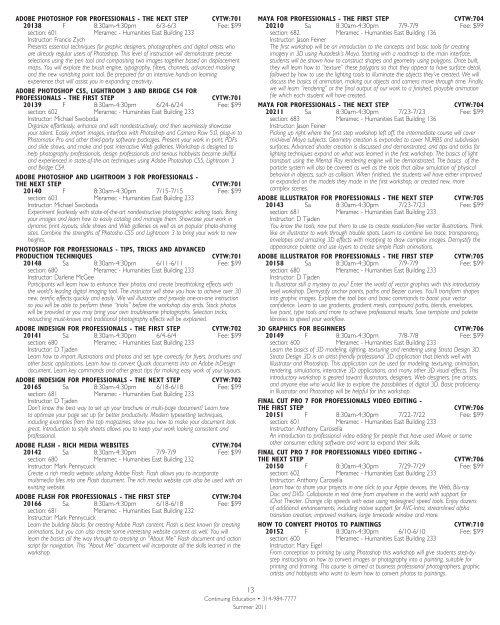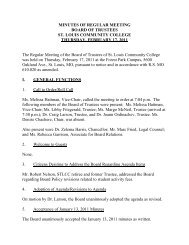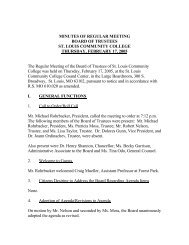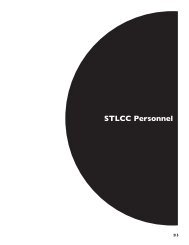Put A Little Class In Your Life! - St. Louis Community College
Put A Little Class In Your Life! - St. Louis Community College
Put A Little Class In Your Life! - St. Louis Community College
Create successful ePaper yourself
Turn your PDF publications into a flip-book with our unique Google optimized e-Paper software.
ADOBE PHOTOSHOP FOR PROFESSIONALS - THE NEXT STEP CVTW:701<br />
20138 F 8:30am-4:30pm 6/3-6/3 Fee: $99<br />
section: 601 Meramec - Humanities East Building 233<br />
<strong>In</strong>structor: Francis Zych<br />
Presents essential techniques for graphic designers, photographers and digital artists who<br />
are already regular users of Photoshop. This level of instruction will demonstrate precise<br />
selections using the pen tool and compositing two images together based on displacement<br />
maps. You will explore the brush engine, typography, filters, channels, advanced masking<br />
and the new vanishing point tool. Be prepared for an intensive hands-on learning<br />
experience that will assist you in expanding creativity.<br />
ADOBE PHOTOSHOP CS5, LIGHTROOM 3 AND BRIDGE CS4 FOR<br />
PROFESSIONALS - THE FIRST STEP CVTW:701<br />
20139 F 8:30am-4:30pm 6/24-6/24 Fee: $99<br />
section: 602 Meramec - Humanities East Building 233<br />
<strong>In</strong>structor: Michael Swoboda<br />
Organize effortlessly, enhance and edit nondestructively, and then seamlessly showcase<br />
your talent. Easily import images, interface with Photoshop and Camera Raw 5.0, plug-in to<br />
Photomatix Pro and other third-party software packages. Present your work in print, PDFs<br />
and slide shows, and make and post interactive Web galleries. Workshop is designed to<br />
help photography professionals, design professionals and serious hobbyists become skillful<br />
and experienced in state-of-the-art techniques using Adobe Photoshop CS5, Lightroom 3<br />
and Bridge CS4.<br />
ADOBE PHOTOSHOP AND LIGHTROOM 3 FOR PROFESSIONALS -<br />
THE NEXT STEP CVTW:701<br />
20140 F 8:30am-4:30pm 7/15-7/15 Fee: $99<br />
section: 603 Meramec - Humanities East Building 233<br />
<strong>In</strong>structor: Michael Swoboda<br />
Experiment fearlessly with state-of-the-art nondestructive photographic editing tools. Bring<br />
your images and learn how to easily catalog and manage them. Showcase your work in<br />
dynamic print layouts, slide shows and Web galleries as well as on popular photo-sharing<br />
sites. Combine the strengths of Photosho CS5 and Lightroom 3 to bring your work to new<br />
heights.<br />
PHOTOSHOP FOR PROFESSIONALS - TIPS, TRICKS AND ADVANCED<br />
PRODUCTION TECHNIQUES CVTW:701<br />
20148 Sa 8:30am-4:30pm 6/11-6/11 Fee: $99<br />
section: 680 Meramec - Humanities East Building 233<br />
<strong>In</strong>structor: Darlene McGee<br />
Participants will learn how to enhance their photos and create breathtaking effects with<br />
the world’s leading digital imaging tool. The instructor will show you how to achieve over 30<br />
new, terrific effects quickly and easily. We will illustrate and provide one-on-one instruction<br />
so you will be able to perform these “tricks” before the workshop day ends. <strong>St</strong>ock photos<br />
will be provided or you may bring your own troublesome photographs. Selection tricks,<br />
retouching must-knows and traditional photography effects will be explained.<br />
ADOBE INDESIGN FOR PROFESSIONALS - THE FIRST STEP CVTW:702<br />
20141 Sa 8:30am-4:30pm 6/4-6/4 Fee: $99<br />
section: 680 Meramec - Humanities East Building 233<br />
<strong>In</strong>structor: D Tjaden<br />
Learn how to import illustrations and photos and set type correctly for flyers, brochures and<br />
other basic applications. Learn how to convert Quark documents into an Adobe <strong>In</strong>Design<br />
document. Learn key commands and other great tips for making easy work of your layouts.<br />
ADOBE INDESIGN FOR PROFESSIONALS - THE NEXT STEP CVTW:702<br />
20165 Sa 8:30am-4:30pm 6/18-6/18 Fee: $99<br />
section: 681 Meramec - Humanities East Building 233<br />
<strong>In</strong>structor: D Tjaden<br />
Don’t know the best way to set up your brochure or multi-page document? Learn how<br />
to optimize your page set up for better productivity. Modern typesetting techniques,<br />
including examples from the top magazines, show you how to make your document look<br />
great. <strong>In</strong>troduction to style sheets allows you to keep your work looking consistent and<br />
professional.<br />
ADOBE FLASH - RICH MEDIA WEBSITES CVTW:704<br />
20142 Sa 8:30am-4:30pm 7/9-7/9 Fee: $99<br />
section: 680 Meramec - Humanities East Building 232<br />
<strong>In</strong>structor: Mark Pennycuick<br />
Create a rich media website utilizing Adobe Flash. Flash allows you to incorporate<br />
multimedia files into one Flash document. The rich media website can also be used with an<br />
existing website.<br />
ADOBE FLASH FOR PROFESSIONALS - THE FIRST STEP CVTW:704<br />
20166 Sa 8:30am-4:30pm 6/18-6/18 Fee: $99<br />
section: 681 Meramec - Humanities East Building 232<br />
<strong>In</strong>structor: Mark Pennycuick<br />
Learn the building blocks for creating Adobe Flash content. Flash is best known for creating<br />
animations, but you can also create some interesting website content as well. You will<br />
learn the basics all the way through to creating an “About Me” Flash document and action<br />
script for navigation. This “About Me” document will incorporate all the skills learned in the<br />
workshop.<br />
13<br />
Continuing Education • 314-984-7777<br />
Summer 2011<br />
MAYA FOR PROFESSIONALS - THE FIRST STEP CVTW:704<br />
20210 Sa 8:30am-4:30pm 7/9-7/9 Fee: $99<br />
section: 682 Meramec - Humanities East Building 136<br />
<strong>In</strong>structor: Jason Feiner<br />
The first workshop will be an introduction to the concepts and basic tools for creating<br />
imagery in 3D using Autodesk’s Maya. <strong>St</strong>arting with a roadmap to the main interface,<br />
students will be shown how to construct shapes and geometry using polygons. Once built,<br />
they will learn how to “texture” these polygons so that they appear to have surface detail,<br />
followed by how to use the lighting tools to illuminate the objects they’ve created. We will<br />
discuss the basics of animation, making our objects and camera move through time. Finally,<br />
we will learn “rendering” or the final output of our work to a finished, playable animation<br />
file which each student will have created.<br />
MAYA FOR PROFESSIONALS - THE NEXT STEP CVTW:704<br />
20211 Sa 8:30am-4:30pm 7/23-7/23 Fee: $99<br />
section: 683 Meramec - Humanities East Building 136<br />
<strong>In</strong>structor: Jason Feiner<br />
Picking up right where the first step workshop left off, the intermediate course will cover<br />
mid-level Maya subjects. Geometry creation is expanded to cover NURBS and subdivision<br />
surfaces. Advanced shader creation is discussed and demonstrated, and tips and tricks for<br />
lighting techniques expand on what was learned in the first workshop. The basics of light<br />
transport using the Mental Ray rendering engine will be demonstrated. The basics of the<br />
particle system will also be covered as well as the tools that allow simulation of physical<br />
behavior in objects, such as collision. When finished, the students will have either improved<br />
or expanded on the models they made in the first workshop, or created new, more<br />
complex scenes.<br />
ADOBE ILLUSTRATOR FOR PROFESSIONALS - THE NEXT STEP CVTW:705<br />
20143 Sa 8:30am-4:30pm 7/23-7/23 Fee: $99<br />
section: 681 Meramec - Humanities East Building 233<br />
<strong>In</strong>structor: D Tjaden<br />
You know the tools, now put them to use to create resolution-free vector illustrations. Think<br />
like an illustrator to work through trouble spots. Learn to combine live trace, transparency,<br />
envelopes and amazing 3D effects with mapping to draw complex images. Demystify the<br />
appearance palette and use layers to create simple Flash animations.<br />
ADOBE ILLUSTRATOR FOR PROFESSIONALS - THE FIRST STEP CVTW:705<br />
20158 Sa 8:30am-4:30pm 7/9-7/9 Fee: $99<br />
section: 680 Meramec - Humanities East Building 233<br />
<strong>In</strong>structor: D Tjaden<br />
Is Illustrator still a mystery to you? Enter the world of vector graphics with this introductory<br />
level workshop. Demystify anchor points, paths and Bezier curves. You’ll transform shapes<br />
into graphic images. Explore the tool box and basic commands to boost your vector<br />
confidence. Learn to use gradients, gradient mesh, compound paths, blends, envelopes,<br />
live paint, type tools and more to achieve professional results. Save template and palette<br />
libraries to speed your workflow.<br />
3D GRAPHICS FOR BEGINNERS CVTW:706<br />
20149 F 8:30am-4:30pm 7/8-7/8 Fee: $99<br />
section: 600 Meramec - Humanities East Building 233<br />
Learn the basics of 3D modeling, lighting, texturing and rendering using <strong>St</strong>rata Design 3D.<br />
<strong>St</strong>rata Design 3D is an artist-friendly professional 3D application that blends well with<br />
Illustrator and Photoshop. This application can be used for modeling, texturing, animation,<br />
rendering, simulations, interactive 3D applications, and many other 3D visual effects. This<br />
introductory workshop is geared toward illustrators, designers, Web designers, fine artists,<br />
and anyone else who would like to explore the possibilities of digital 3D. Basic proficiency<br />
in Illustrator and Photoshop will be helpful for this workshop.<br />
FINAL CUT PRO 7 FOR PROFESSIONALS VIDEO EDITING -<br />
THE FIRST STEP CVTW:706<br />
20151 F 8:30am-4:30pm 7/22-7/22 Fee: $99<br />
section: 601 Meramec - Humanities East Building 233<br />
<strong>In</strong>structor: Anthony Carosella<br />
An introduction to professional video editing for people that have used iMovie or some<br />
other consumer editing software and want to expand their skills.<br />
FINAL CUT PRO 7 FOR PROFESSIONALS VIDEO EDITING -<br />
THE NEXT STEP CVTW:706<br />
20150 F 8:30am-4:30pm 7/29-7/29 Fee: $99<br />
section: 602 Meramec - Humanities East Building 233<br />
<strong>In</strong>structor: Anthony Carosella<br />
Learn how to share your projects in one click to your Apple devices, the Web, Blu-ray<br />
Disc and DVD. Collaborate in real time from anywhere in the world with support for<br />
iChat Theater. Change clip speeds with ease using redesigned speed tools. Enjoy dozens<br />
of additional enhancements, including native support for AVC-<strong>In</strong>tra, streamlined alpha<br />
transition creation, improved markers, large timecode window and more.<br />
HOW TO CONVERT PHOTOS TO PAINTINGS CVTW:710<br />
20152 F 8:30am-4:30pm 6/10-6/10 Fee: $99<br />
section: 600 Meramec - Humanities East Building 233<br />
<strong>In</strong>structor: Mary Eigel<br />
From conception to printing by using Photoshop this workshop will give students step-bystep<br />
instructions on how to convert images or photography into a painting, suitable for<br />
printing and framing. This course is aimed at business professional photographers, graphic<br />
artists and hobbyists who want to learn how to convert photos to paintings.