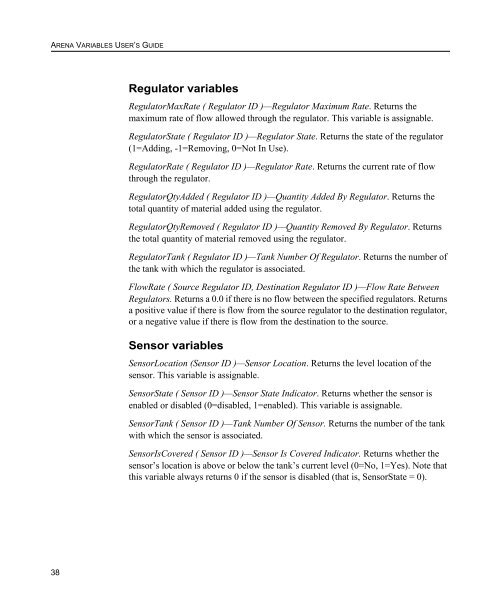Variables Guide
Create successful ePaper yourself
Turn your PDF publications into a flip-book with our unique Google optimized e-Paper software.
ARENA VARIABLES USER’S GUIDE<br />
Regulator variables<br />
RegulatorMaxRate ( Regulator ID )—Regulator Maximum Rate. Returns the<br />
maximum rate of flow allowed through the regulator. This variable is assignable.<br />
RegulatorState ( Regulator ID )—Regulator State. Returns the state of the regulator<br />
(1=Adding, -1=Removing, 0=Not In Use).<br />
RegulatorRate ( Regulator ID )—Regulator Rate. Returns the current rate of flow<br />
through the regulator.<br />
RegulatorQtyAdded ( Regulator ID )—Quantity Added By Regulator. Returns the<br />
total quantity of material added using the regulator.<br />
RegulatorQtyRemoved ( Regulator ID )—Quantity Removed By Regulator. Returns<br />
the total quantity of material removed using the regulator.<br />
RegulatorTank ( Regulator ID )—Tank Number Of Regulator. Returns the number of<br />
the tank with which the regulator is associated.<br />
FlowRate ( Source Regulator ID, Destination Regulator ID )—Flow Rate Between<br />
Regulators. Returns a 0.0 if there is no flow between the specified regulators. Returns<br />
a positive value if there is flow from the source regulator to the destination regulator,<br />
or a negative value if there is flow from the destination to the source.<br />
Sensor variables<br />
SensorLocation (Sensor ID )—Sensor Location. Returns the level location of the<br />
sensor. This variable is assignable.<br />
SensorState ( Sensor ID )—Sensor State Indicator. Returns whether the sensor is<br />
enabled or disabled (0=disabled, 1=enabled). This variable is assignable.<br />
SensorTank ( Sensor ID )—Tank Number Of Sensor. Returns the number of the tank<br />
with which the sensor is associated.<br />
SensorIsCovered ( Sensor ID )—Sensor Is Covered Indicator. Returns whether the<br />
sensor’s location is above or below the tank’s current level (0=No, 1=Yes). Note that<br />
this variable always returns 0 if the sensor is disabled (that is, SensorState = 0).<br />
38