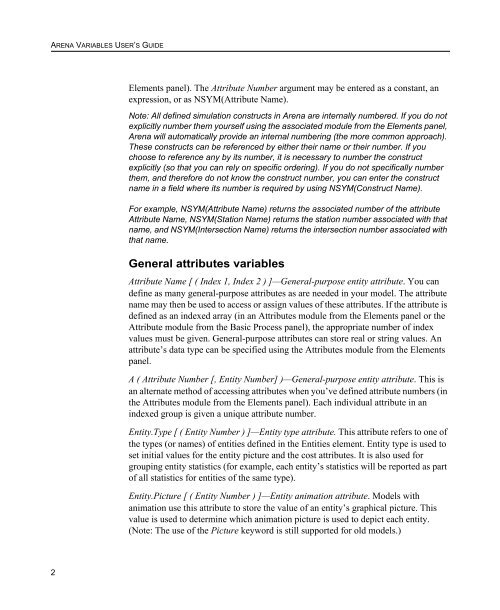Variables Guide
You also want an ePaper? Increase the reach of your titles
YUMPU automatically turns print PDFs into web optimized ePapers that Google loves.
ARENA VARIABLES USER’S GUIDE<br />
Elements panel). The Attribute Number argument may be entered as a constant, an<br />
expression, or as NSYM(Attribute Name).<br />
Note: All defined simulation constructs in Arena are internally numbered. If you do not<br />
explicitly number them yourself using the associated module from the Elements panel,<br />
Arena will automatically provide an internal numbering (the more common approach).<br />
These constructs can be referenced by either their name or their number. If you<br />
choose to reference any by its number, it is necessary to number the construct<br />
explicitly (so that you can rely on specific ordering). If you do not specifically number<br />
them, and therefore do not know the construct number, you can enter the construct<br />
name in a field where its number is required by using NSYM(Construct Name).<br />
For example, NSYM(Attribute Name) returns the associated number of the attribute<br />
Attribute Name, NSYM(Station Name) returns the station number associated with that<br />
name, and NSYM(Intersection Name) returns the intersection number associated with<br />
that name.<br />
General attributes variables<br />
Attribute Name [ ( Index 1, Index 2 ) ]—General-purpose entity attribute. You can<br />
define as many general-purpose attributes as are needed in your model. The attribute<br />
name may then be used to access or assign values of these attributes. If the attribute is<br />
defined as an indexed array (in an Attributes module from the Elements panel or the<br />
Attribute module from the Basic Process panel), the appropriate number of index<br />
values must be given. General-purpose attributes can store real or string values. An<br />
attribute’s data type can be specified using the Attributes module from the Elements<br />
panel.<br />
A ( Attribute Number [, Entity Number] )—General-purpose entity attribute. This is<br />
an alternate method of accessing attributes when you’ve defined attribute numbers (in<br />
the Attributes module from the Elements panel). Each individual attribute in an<br />
indexed group is given a unique attribute number.<br />
Entity.Type [ ( Entity Number ) ]—Entity type attribute. This attribute refers to one of<br />
the types (or names) of entities defined in the Entities element. Entity type is used to<br />
set initial values for the entity picture and the cost attributes. It is also used for<br />
grouping entity statistics (for example, each entity’s statistics will be reported as part<br />
of all statistics for entities of the same type).<br />
Entity.Picture [ ( Entity Number ) ]—Entity animation attribute. Models with<br />
animation use this attribute to store the value of an entity’s graphical picture. This<br />
value is used to determine which animation picture is used to depict each entity.<br />
(Note: The use of the Picture keyword is still supported for old models.)<br />
2