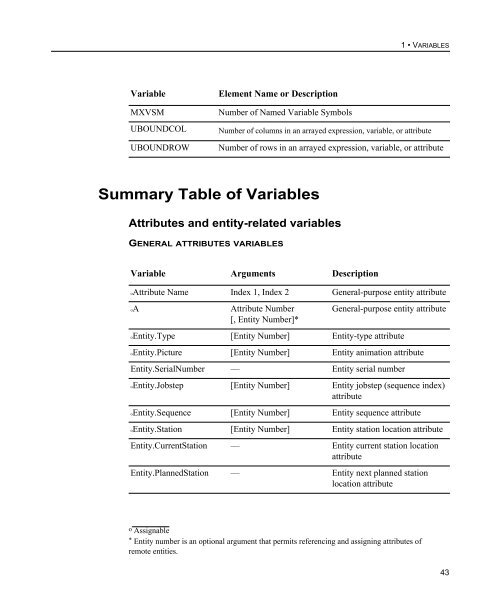Variables Guide
Create successful ePaper yourself
Turn your PDF publications into a flip-book with our unique Google optimized e-Paper software.
1 • VARIABLES<br />
Variable<br />
MXVSM<br />
UBOUNDCOL<br />
UBOUNDROW<br />
Element Name or Description<br />
Number of Named Variable Symbols<br />
Number of columns in an arrayed expression, variable, or attribute<br />
Number of rows in an arrayed expression, variable, or attribute<br />
Summary Table of <strong>Variables</strong><br />
Attributes and entity-related variables<br />
GENERAL ATTRIBUTES VARIABLES<br />
Variable Arguments Description<br />
oAttribute Name Index 1, Index 2 General-purpose entity attribute<br />
oA<br />
Attribute Number<br />
[, Entity Number]*<br />
General-purpose entity attribute<br />
oEntity.Type [Entity Number] Entity-type attribute<br />
oEntity.Picture [Entity Number] Entity animation attribute<br />
Entity.SerialNumber — Entity serial number<br />
oEntity.Jobstep [Entity Number] Entity jobstep (sequence index)<br />
attribute<br />
oEntity.Sequence [Entity Number] Entity sequence attribute<br />
oEntity.Station [Entity Number] Entity station location attribute<br />
Entity.CurrentStation — Entity current station location<br />
attribute<br />
Entity.PlannedStation — Entity next planned station<br />
location attribute<br />
o Assignable<br />
* Entity number is an optional argument that permits referencing and assigning attributes of<br />
remote entities.<br />
43