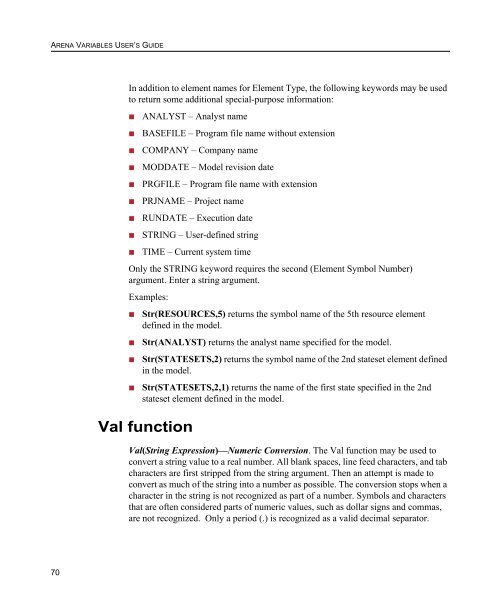Variables Guide
Create successful ePaper yourself
Turn your PDF publications into a flip-book with our unique Google optimized e-Paper software.
ARENA VARIABLES USER’S GUIDE<br />
In addition to element names for Element Type, the following keywords may be used<br />
to return some additional special-purpose information:<br />
• ANALYST – Analyst name<br />
• BASEFILE – Program file name without extension<br />
• COMPANY – Company name<br />
• MODDATE – Model revision date<br />
• PRGFILE – Program file name with extension<br />
• PRJNAME – Project name<br />
• RUNDATE – Execution date<br />
• STRING – User-defined string<br />
• TIME – Current system time<br />
Only the STRING keyword requires the second (Element Symbol Number)<br />
argument. Enter a string argument.<br />
Examples:<br />
• Str(RESOURCES,5) returns the symbol name of the 5th resource element<br />
defined in the model.<br />
• Str(ANALYST) returns the analyst name specified for the model.<br />
• Str(STATESETS,2) returns the symbol name of the 2nd stateset element defined<br />
in the model.<br />
• Str(STATESETS,2,1) returns the name of the first state specified in the 2nd<br />
stateset element defined in the model.<br />
Val function<br />
Val(String Expression)—Numeric Conversion. The Val function may be used to<br />
convert a string value to a real number. All blank spaces, line feed characters, and tab<br />
characters are first stripped from the string argument. Then an attempt is made to<br />
convert as much of the string into a number as possible. The conversion stops when a<br />
character in the string is not recognized as part of a number. Symbols and characters<br />
that are often considered parts of numeric values, such as dollar signs and commas,<br />
are not recognized. Only a period (.) is recognized as a valid decimal separator.<br />
70