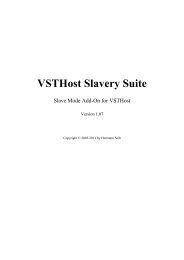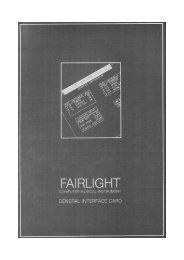VSTHost - Hermann Seibs Hauptseite
VSTHost - Hermann Seibs Hauptseite
VSTHost - Hermann Seibs Hauptseite
Create successful ePaper yourself
Turn your PDF publications into a flip-book with our unique Google optimized e-Paper software.
The “Transformations...” button opens a dialog where you can define MIDI Input transformations.<br />
Transformations set on the MIDI Input Devices tab are global filters; they act on all incoming MIDI<br />
messages, no matter where they come from or where they go to, and before anything else sees them,<br />
unless they have been filtered. See “Filter Settings and Transformations” on page 38 for details.<br />
MIDI Output Devices<br />
Figure 8: MIDI Output Device selection<br />
Here, you can select the MIDI Output Device(s) that <strong>VSTHost</strong> should use. You can select one of them<br />
by simply clicking on it; to select a range, click on the first and then shift-click on the last; to add or<br />
remove a specific device, control-click on it.<br />
The “Filter Settings...” button opens a dialog where you can define MIDI Output filters. Filters set on<br />
the MIDI Output Devices tab are global filters; they act on all MIDI messages coming from<br />
<strong>VSTHost</strong> itself, no matter where they come from.<br />
The “Transformations...” button opens a dialog where you can define MIDI Output transformations.<br />
Transformations set on the MIDI Output Devices tab are global filters; they act on all MIDI<br />
messages coming from <strong>VSTHost</strong> itself, no matter where they come from, unless they have been<br />
filtered. See “Filter Settings and Transformations” on page 38 for details.<br />
14