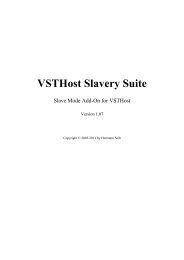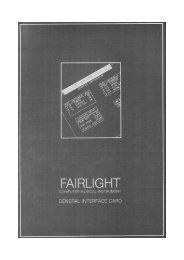VSTHost - Hermann Seibs Hauptseite
VSTHost - Hermann Seibs Hauptseite
VSTHost - Hermann Seibs Hauptseite
You also want an ePaper? Increase the reach of your titles
YUMPU automatically turns print PDFs into web optimized ePapers that Google loves.
Remote Control Port<br />
Figure 10: Remote Control Port/Channel Definition<br />
Here, you can define <strong>VSTHost</strong>’s Remote Control. In addition to passing MIDI messages to the loaded<br />
PlugIns, <strong>VSTHost</strong> can be remotely controlled by MIDI messages, too. Here, you can define a MIDI<br />
Input Port (mental note to self: finally decide on “port” or “device” nomenclature!) that controls <strong>VSTHost</strong>. It has to<br />
be one of the devices selected on the MIDI Input Devices tab, otherwise <strong>VSTHost</strong> simply ignores the<br />
settings when you close the dialog. The default setting of “---“ means that there’s no Remote Control<br />
port.<br />
Below the port, you can configure the action for each of <strong>VSTHost</strong>’s settings that is remotecontrollable;<br />
this, I have to admit, is a rather complicated list. This list is of the same type as the one<br />
used in the MIDI -> Parameter Mapping window (see “MIDI -> Parameter” on page 43 for details<br />
on editing it); the difference is that the From and To settings on the Parameter side represent the full<br />
range for the parameter (given below) expressed as a floating-point value in range 0.0 .. 1.0. Unless<br />
you’re really sure what you’re doing, it is probably a good idea to leave these settings alone.<br />
Currently, the following <strong>VSTHost</strong> parameters can be remotely controlled:<br />
Parameter Type Range Comment<br />
Performance Numeric 0-127 Selects one of the 128 possible performances in the<br />
current bank (see “Load Performance” on page 28<br />
for details).<br />
Bank Numeric 0-16383 Selects one of the 16384 possible banks (see “Use<br />
Full Rewind<br />
Rewind<br />
Play Backwards<br />
Stop<br />
Record<br />
Play<br />
Pause<br />
Forward<br />
Full Forward<br />
MIDI Stop<br />
MIDI Play<br />
MIDI Pause<br />
Bank…” on page 27 for details).<br />
Switch 0-1 These parameters correspond to the transport<br />
buttons in the built-in Wave Player and Recorder<br />
(see “Recorder” on page 60 for details). Any<br />
incoming value maps to a value below 0.5 is<br />
ignored; those that do map to 0.5 and above (e.g.,<br />
incoming value 127 for a 7-bit MIDI CC) trigger<br />
the corresponding action.<br />
Switch 0-1 These parameters correspond to the transport<br />
buttons in the built-in MIDI Player (see “MIDI<br />
Player” on page 63 for details). Any incoming<br />
value maps to a value below 0.5 is ignored; those<br />
that do map to 0.5 and above (e.g., incoming value<br />
16